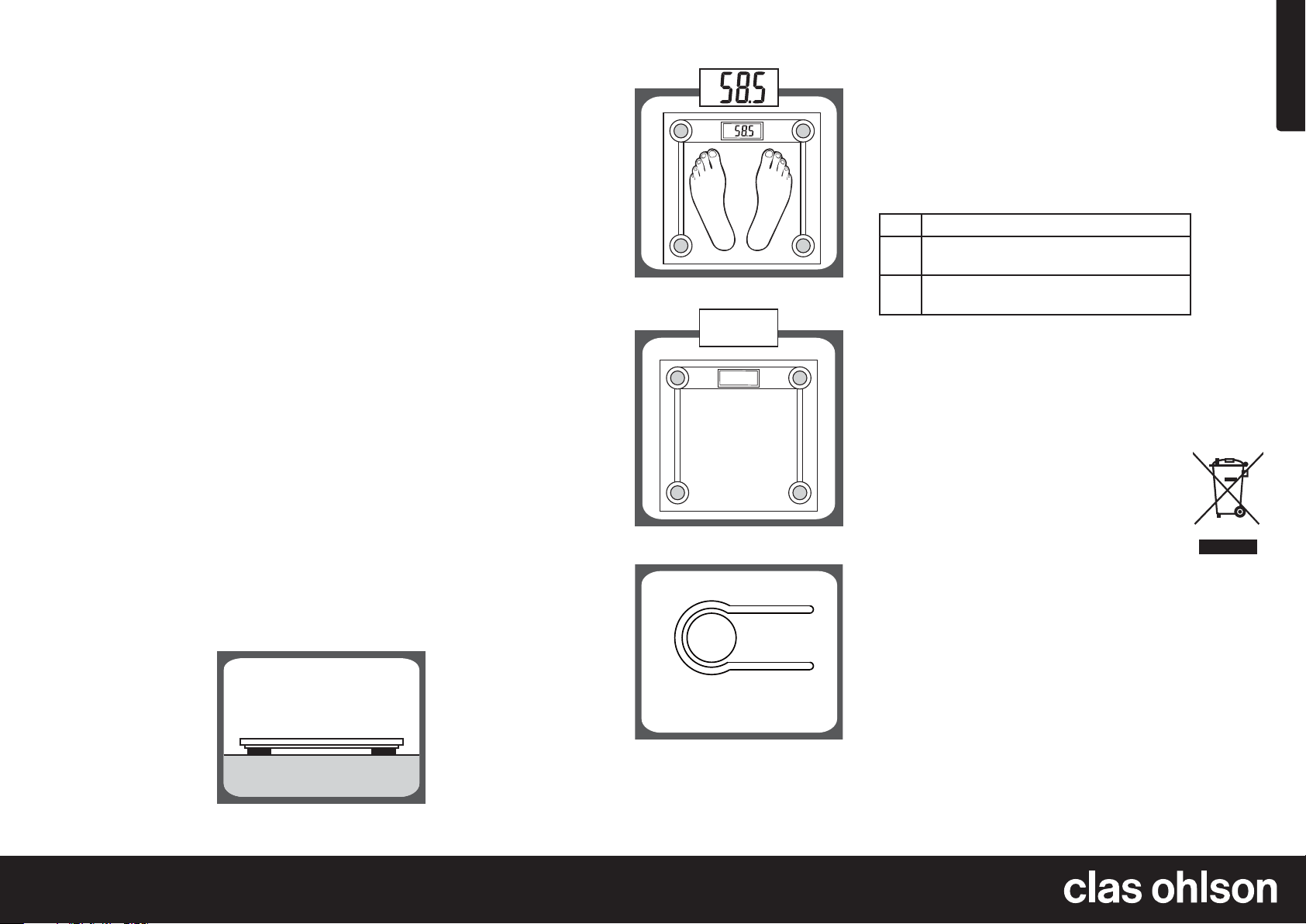
Norsk
NORGE • kundesenter
tel. 23 21 40 00 e-post [email protected] internett www.clasohlson.no post Clas Ohlson AS, Postboks 485 Sentrum, 0105 OSLOPositive plate
TO CONVERT WEIGHT UNIT
If the scale is with both measuring system of Metric(kilograms) and
Imperial (pounds, stones), you can convert weight unit as follow:
Condition 1:
if the unit switch is inside battery
case,
A. Open battery case cover on the back
of scale.
B. Pull up and down the unit switch to convert
scale unit between kg-lb-st.
Unit switch
kg/lb/st
Battery
Cover
Unit switch
kg/lb/st
Condition 2:
if the unit switch is on the back of
the scale,
A. Find unit switch on the back of scale.
B. Pull up and down the unit switch to convert
scale unit between kg-lb-st.
kg
kg
BATTERY
TO REPLACE BATTERY
picture 1
Condition 1: Open battery case cover on the
back of scale, if battery case is
the type shown in picture 1,
A. Take out the used battery with the aid of a
cuspidal object, as shown in picture 1.
B. Install new battery by putting one side of the
battery beneath the battery baffle and then
pressing down the other side.
Please take note to the polarity.
Step 2:
Gently step on the scale, then the scale
will be automatically turned on. Stand
evenly on the scale without moving and
wait until your weight shown on display
is stable and locked.
picture 4
Condition 4: Open battery case cover on the
back of scale, if battery case is the
type shown in picture 4,
A. Take out the used batteries (with the aid of a
cuspidal object, if needed)
B. Install new battery by putting one side of the
battery and then pressing down the other side.
Please take note to the polarity.
OPERATION
Type 1
:
3V lithium batteries(CR2032).
Please remove the isolation
sheet from the battery contact
before use.
Type 2: 1.5V AAA batteries (excluded)
Step 1:
To make sure accuracy, place the
scale on a hard, flat floor and avoid
carpet or soft surface.
Remark: If the scale is one of our "slim" series
(indicated on package), make sure to put it on
hard surface such as marble, floor tile etc., and
make sure no foreign bodies beneath the scale
before weighing.
CR2032
battery baffle
battery baffle
AUTOMATIC SWITCH OFF
When you step off the scale, it will automatically
switch off. Auto shut-off occurs if display shows
stable weight reading for approximate 8 seconds.
Condition 2
:
Open battery case cover on the
back of scale, if battery case is
the type shown in picture 2,
A. Pull the black tab outwards and the battery
will come out.
B. Install new battery by putting one side of
the battery beneath the contact and then
pressing down the other side. Please take
note to the polarity.
CR 2 0 32
black tab
contact
picture 2
Unit button
Condition 3:
if the unit switch is on the back of
the scale,
A. Find unit switch on the back of scale.
B. Press the unit conversion button when scale
is power on, LCD shows current weight unit.
Press the button again to convert weight unit.
picture 3
Condition 3: Open battery case cover on the
back of scale, if battery case is
the type shown in picture 3,
A. Press battery gently, the battery will pop up
automatically.
B. Install new battery by connecting one side of
battery to the positive plate first, and then
pressing down the other side. Please observe
the polarity.
Positive plate
TO CONVERT WEIGHT UNIT
If the scale is with both measuring system of Metric(kilograms) and
Imperial (pounds, stones), you can convert weight unit as follow:
Condition 1:
if the unit switch is inside battery
case,
A. Open battery case cover on the back
of scale.
B. Pull up and down the unit switch to convert
scale unit between kg-lb-st.
Unit switch
kg/lb/st
Battery
Cover
Unit switch
kg/lb/st
Condition 2:
if the unit switch is on the back of
the scale,
A. Find unit switch on the back of scale.
B. Pull up and down the unit switch to convert
scale unit between kg-lb-st.
kg
kg
BATTERY
TO REPLACE BATTERY
picture 1
Condition 1: Open battery case cover on the
back of scale, if battery case is
the type shown in picture 1,
A. Take out the used battery with the aid of a
cuspidal object, as shown in picture 1.
B. Install new battery by putting one side of the
battery beneath the battery baffle and then
pressing down the other side.
Please take note to the polarity.
Step 2:
Gently step on the scale, then the scale
will be automatically turned on. Stand
evenly on the scale without moving and
wait until your weight shown on display
is stable and locked.
picture 4
Condition 4: Open battery case cover on the
back of scale, if battery case is the
type shown in picture 4,
A. Take out the used batteries (with the aid of a
cuspidal object, if needed)
B. Install new battery by putting one side of the
battery and then pressing down the other side.
Please take note to the polarity.
OPERATION
Type 1
:
3V lithium batteries(CR2032).
Please remove the isolation
sheet from the battery contact
before use.
Type 2: 1.5V AAA batteries (excluded)
Step 1:
To make sure accuracy, place the
scale on a hard, flat floor and avoid
carpet or soft surface.
Remark: If the scale is one of our "slim" series
(indicated on package), make sure to put it on
hard surface such as marble, floor tile etc., and
make sure no foreign bodies beneath the scale
before weighing.
CR2032
battery baffle
battery baffle
AUTOMATIC SWITCH OFF
When you step off the scale, it will automatically
switch off. Auto shut-off occurs if display shows
stable weight reading for approximate 8 seconds.
Condition 2
:
Open battery case cover on the
back of scale, if battery case is
the type shown in picture 2,
A. Pull the black tab outwards and the battery
will come out.
B. Install new battery by putting one side of
the battery beneath the contact and then
pressing down the other side. Please take
note to the polarity.
CR 2 0 32
black tab
contact
picture 2
Unit button
Condition 3:
if the unit switch is on the back of
the scale,
A. Find unit switch on the back of scale.
B. Press the unit conversion button when scale
is power on, LCD shows current weight unit.
Press the button again to convert weight unit.
picture 3
Condition 3: Open battery case cover on the
back of scale, if battery case is
the type shown in picture 3,
A. Press battery gently, the battery will pop up
automatically.
B. Install new battery by connecting one side of
battery to the positive plate first, and then
pressing down the other side. Please observe
the polarity.
Positive plate
TO CONVERT WEIGHT UNIT
If the scale is with both measuring system of Metric(kilograms) and
Imperial (pounds, stones), you can convert weight unit as follow:
Condition 1:
if the unit switch is inside battery
case,
A. Open battery case cover on the back
of scale.
B. Pull up and down the unit switch to convert
scale unit between kg-lb-st.
Unit switch
kg/lb/st
Battery
Cover
Unit switch
kg/lb/st
Condition 2:
if the unit switch is on the back of
the scale,
A. Find unit switch on the back of scale.
B. Pull up and down the unit switch to convert
scale unit between kg-lb-st.
kg
kg
BATTERY
TO REPLACE BATTERY
picture 1
Condition 1: Open battery case cover on the
back of scale, if battery case is
the type shown in picture 1,
A. Take out the used battery with the aid of a
cuspidal object, as shown in picture 1.
B. Install new battery by putting one side of the
battery beneath the battery baffle and then
pressing down the other side.
Please take note to the polarity.
Step 2:
Gently step on the scale, then the scale
will be automatically turned on. Stand
evenly on the scale without moving and
wait until your weight shown on display
is stable and locked.
picture 4
Condition 4: Open battery case cover on the
back of scale, if battery case is the
type shown in picture 4,
A. Take out the used batteries (with the aid of a
cuspidal object, if needed)
B. Install new battery by putting one side of the
battery and then pressing down the other side.
Please take note to the polarity.
OPERATION
Type 1
:
3V lithium batteries(CR2032).
Please remove the isolation
sheet from the battery contact
before use.
Type 2: 1.5V AAA batteries (excluded)
Step 1:
To make sure accuracy, place the
scale on a hard, flat floor and avoid
carpet or soft surface.
Remark: If the scale is one of our "slim" series
(indicated on package), make sure to put it on
hard surface such as marble, floor tile etc., and
make sure no foreign bodies beneath the scale
before weighing.
CR2032
battery baffle
battery baffle
AUTOMATIC SWITCH OFF
When you step off the scale, it will automatically
switch off. Auto shut-off occurs if display shows
stable weight reading for approximate 8 seconds.
Condition 2
:
Open battery case cover on the
back of scale, if battery case is
the type shown in picture 2,
A. Pull the black tab outwards and the battery
will come out.
B. Install new battery by putting one side of
the battery beneath the contact and then
pressing down the other side. Please take
note to the polarity.
CR 2 0 32
black tab
contact
picture 2
Unit button
Condition 3:
if the unit switch is on the back of
the scale,
A. Find unit switch on the back of scale.
B. Press the unit conversion button when scale
is power on, LCD shows current weight unit.
Press the button again to convert weight unit.
picture 3
Condition 3: Open battery case cover on the
back of scale, if battery case is
the type shown in picture 3,
A. Press battery gently, the battery will pop up
automatically.
B. Install new battery by connecting one side of
battery to the positive plate first, and then
pressing down the other side. Please observe
the polarity.
Positive plate
TO CONVERT WEIGHT UNIT
If the scale is with both measuring system of Metric(kilograms) and
Imperial (pounds, stones), you can convert weight unit as follow:
Condition 1:
if the unit switch is inside battery
case,
A. Open battery case cover on the back
of scale.
B. Pull up and down the unit switch to convert
scale unit between kg-lb-st.
Unit switch
kg/lb/st
Battery
Cover
Unit switch
kg/lb/st
Condition 2:
if the unit switch is on the back of
the scale,
A. Find unit switch on the back of scale.
B. Pull up and down the unit switch to convert
scale unit between kg-lb-st.
kg
kg
BATTERY
TO REPLACE BATTERY
picture 1
Condition 1: Open battery case cover on the
back of scale, if battery case is
the type shown in picture 1,
A. Take out the used battery with the aid of a
cuspidal object, as shown in picture 1.
B. Install new battery by putting one side of the
battery beneath the battery baffle and then
pressing down the other side.
Please take note to the polarity.
Step 2:
Gently step on the scale, then the scale
will be automatically turned on. Stand
evenly on the scale without moving and
wait until your weight shown on display
is stable and locked.
picture 4
Condition 4: Open battery case cover on the
back of scale, if battery case is the
type shown in picture 4,
A. Take out the used batteries (with the aid of a
cuspidal object, if needed)
B. Install new battery by putting one side of the
battery and then pressing down the other side.
Please take note to the polarity.
OPERATION
Type 1
:
3V lithium batteries(CR2032).
Please remove the isolation
sheet from the battery contact
before use.
Type 2: 1.5V AAA batteries (excluded)
Step 1:
To make sure accuracy, place the
scale on a hard, flat floor and avoid
carpet or soft surface.
Remark: If the scale is one of our "slim" series
(indicated on package), make sure to put it on
hard surface such as marble, floor tile etc., and
make sure no foreign bodies beneath the scale
before weighing.
CR2032
battery baffle
battery baffle
AUTOMATIC SWITCH OFF
When you step off the scale, it will automatically
switch off. Auto shut-off occurs if display shows
stable weight reading for approximate 8 seconds.
Condition 2
:
Open battery case cover on the
back of scale, if battery case is
the type shown in picture 2,
A. Pull the black tab outwards and the battery
will come out.
B. Install new battery by putting one side of
the battery beneath the contact and then
pressing down the other side. Please take
note to the polarity.
CR 2 0 32
black tab
contact
picture 2
Unit button
Condition 3:
if the unit switch is on the back of
the scale,
A. Find unit switch on the back of scale.
B. Press the unit conversion button when scale
is power on, LCD shows current weight unit.
Press the button again to convert weight unit.
picture 3
Condition 3: Open battery case cover on the
back of scale, if battery case is
the type shown in picture 3,
A. Press battery gently, the battery will pop up
automatically.
B. Install new battery by connecting one side of
battery to the positive plate first, and then
pressing down the other side. Please observe
the polarity.
Personvekt
Art.nr. 44-3815 Modell EB161H
Les gjennom hele bruksanvisningen før produktet tas i bruk, og
ta vare på den for fremtidig bruk. Vi tar forbehold om eventu-
elle feil i tekst og bilder, samt endringer av tekniske data. Ved
tekniske problemer eller spørsmål, ta kontakt med vårt kunde-
senter.
Sikkerhet
• Produktet er et presisjonsinstrument og må håndteres
varsomt og ikke utsettes for støt eller annen hard
behandling.
• La produktet stå på samme plass hver gang du bruker det.
• Plasser produktet på et plant, hardt, jevnt underlag.
Ujevnheter på underlaget kan gi feil måleverdi.
• Vei deg uten klær og sko og til samme tid på døgnet hver
gang. Helst bør du veie deg om morgenen før frokost.
Plasser føttene på samme sted på vekten hver gang.
• Måleverdiene avrundes til nærmeste 100 g.
Batterier
1. Batterilokket på vektens underside åpnes og 2 x AAA/
LR03-batterier (selges separat) plasseres i holderen.
2. Sett lokket tilbake.
Bruk
1. Plasser vekten på
et plant og hardt
underlag.
2. Still deg på vekten,
den slås på
automatisk. Displayet
blinker til veiingen er
utført.
3. Vekten skrus
automatisk av når du
går av den.
4. Trykk på [Unit button]
på vektens underside
hvis du vil endre
vektenhet. Du kan
velge mellom visning
i ”kg” (kilo), ”Ib”
(pounds) eller ”st:Ib”
(stones).
Vedlikehold
• Rengjør vekten med en lett fuktet klut. Bruk et mildt
rengjøringsmiddel, aldri løsemidler eller etsende kjemikalier.
• Utsett aldri vekten for vann eller fuktighet.
• Ta ut batteriene dersom vekten ikke skal brukes på en stund.
Feilmeldinger som kan vises i displayet
Err Overskridelse av maks-kapasitet.
Lo Batterikapasiteten er lav, sett i nye bat-
terier.
C Hvis ”C” vises når du går av vekten er
veiingen mislykket. Vei på nytt.
Hvis displayet ikke går tilbake til normalvisning eller vekten på
annen måte indikerer feil, ta ut batteriene og vent i 5 sekunder,
så resettes elektronikken. Sett i batteriene igjen.
Avfallshåndtering
Symbolet betyr at produktet ikke skal kastes
sammen med øvrig husholdningsavfall. Dette
gjelder i hele EØS. For å forebygge eventu-
elle skader på helse og miljø som følge av feil
håndtering av avfall, skal produktet leveres til
gjenvinning, slik at materialet blir tatt hånd om
på en tilfredsstillende måte. Når produktet skal
kasseres, benytt eksisterende systemer for returhåndtering eller
kontakt forhandler. De vil ta hånd om produktet på en miljømessig
forsvarlig måte.
Spesifikasjoner
Batterier 2 x AAA/LR03 (selges separat)
Maks vekt 150 kg
Mål 300 x 300 x 20 mm
Ver. 20200514
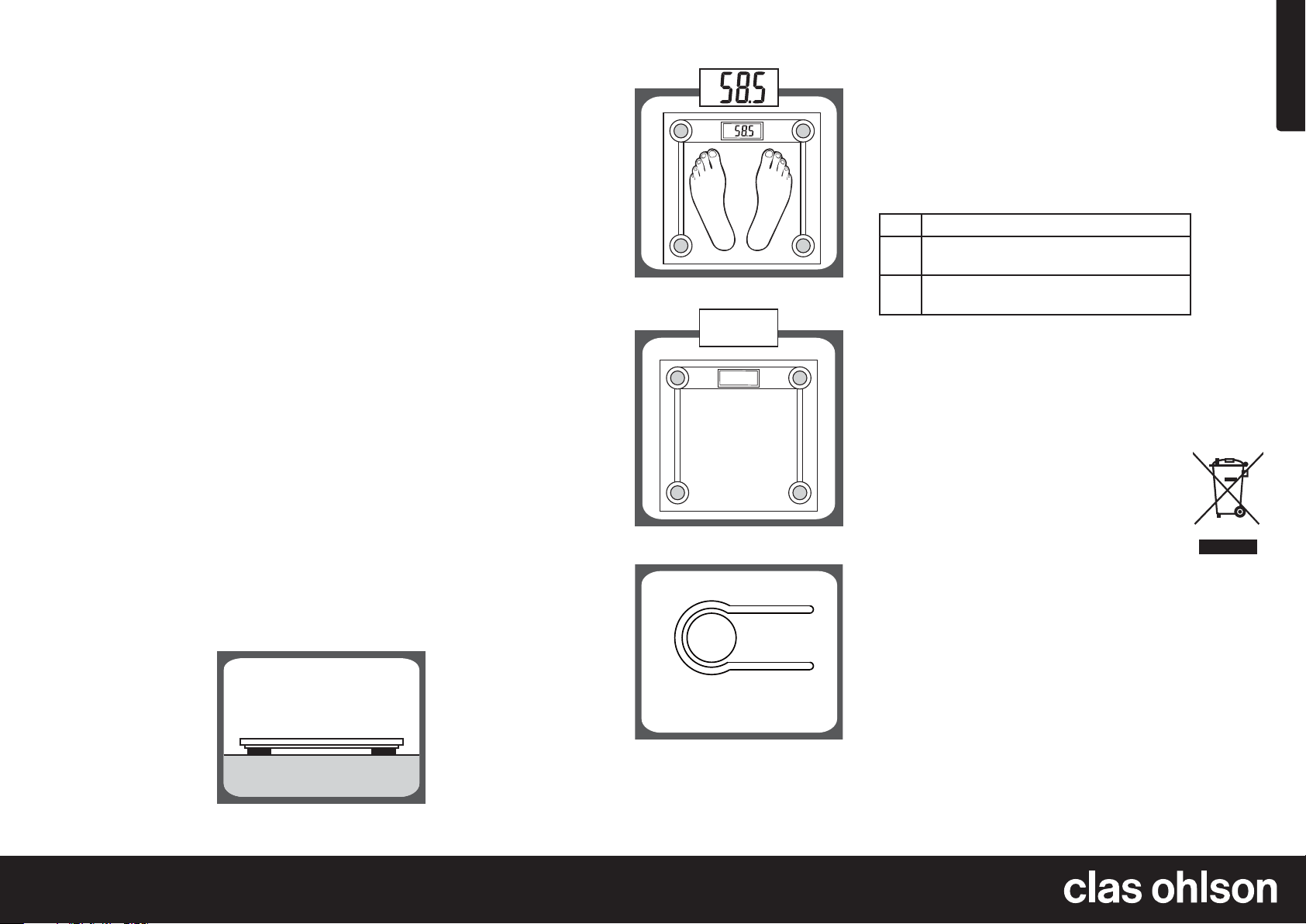
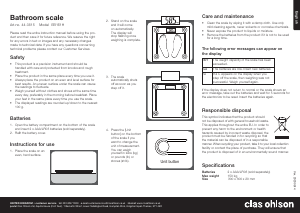


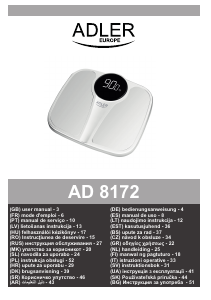

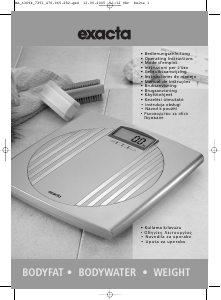
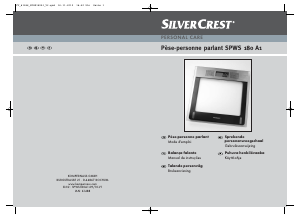
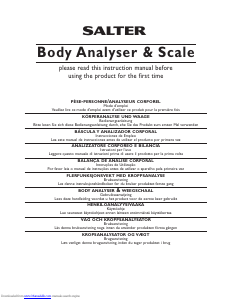

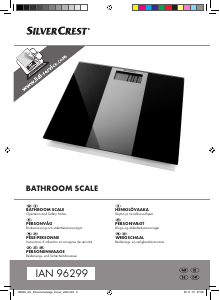

Keskustele tuotteesta
Täällä voit jakaa mielipiteesi Clas Ohlson EB161H Henkilövaaka:sta. Jos sinulla on kysyttävää, lue ensin huolellisesti käyttöohje. Käsikirjaa voi pyytää yhteydenottolomakkeellamme.