Käyttöohje Prologue YPO4238 Rannekello
Tarvitsetko käyttöoppaan Prologue YPO4238 Rannekello? Alta voit katsoa ja ladata suomenkielisen PDF-oppaan ilmaiseksi. Tällä tuotteella on tällä hetkellä 6 usein kysyttyä kysymystä, 0 kommenttia ja sillä on 1 ääni ja tuotteen keskimääräinen luokitus on 100/100. Jos tämä ei ole haluamasi käyttöopas, ota meihin yhteyttä.
Onko tuotteessa vika, eikä käyttöoppaasta ole apua? Siirry Repair Café ‑alueelle etsimään ilmaisia korjauspalveluita.
Käyttöohje
Loading…


Loading…
Arviointi
Kerro meille mielipiteesi Prologue YPO4238 Rannekello arvioimalla tuote. Haluatko jakaa tuotekokemuksesi tai kysyä kysymyksen? Jätä kommentti sivun alalaidassa.Lisää tästä ohjekirjasta
Ymmärrämme, että on mukavaa, että sinulla on paperikäyttöinen käyttöopas laitteellesi Prologue YPO4238 Rannekello. Voit aina ladata oppaan verkkosivuiltamme ja tulostaa sen itse. Jos haluat alkuperäisen käyttöoppaan, suosittelemme ottamaan yhteyttä osoitteeseen Prologue. He saattavat pystyä toimittamaan alkuperäisen ohjekirjan. Etsitkö laitteen Prologue YPO4238 Rannekello käyttöopasta toisella kielellä? Valitse haluamasi kieli kotisivuiltamme ja etsi mallinumero nähdäksesi, onko sitä saatavilla.
Tekniset tiedot
| Tuotemerkki | Prologue |
| Malli | YPO4238 |
| Kategoria | Rannekellot |
| Tiedostotyyppi | |
| Tiedoston koko | 1.01 MB |
Kaikki käsikirjat kohteelle Prologue Rannekellot
Lisää Rannekellot käsikirjoja
Usein kysytyt kysymykset kohteesta Prologue YPO4238 Rannekello
Tukitiimimme etsii hyödyllisiä tuotetietoja ja vastaa yleisiin kysymyksiin. Jos huomaat yleisissä kysymyksissä virheen, kerro siitä meille yhteydenottolomakkeella.
Laitteeni akku on hapetettu, voinko silti käyttää sitä turvallisesti? Todennettu
Ja, laitetta voidaan silti käyttää turvallisesti. Poista ensin oxidizd-paristo. Älä koskaan käytä tätä paljain käsin. Puhdista sitten paristolokero etikkaan tai sitruunamehuun kastetulla vanupuikolla. Anna sen kuivua ja aseta uudet paristot.
Tästä oli apual (781) Lue lisääMekaaninen kelloni toimii nopeasti, mitä voin tehdä? Todennettu
Tämä voi johtua altistumisesta magneettikentälle. Se voidaan ratkaista ammattimaisen kellosepän suorittamalla demagnetointiprosessilla.
Tästä oli apual (753) Lue lisääMitä AM ja PM edustavat? Todennettu
AM tarkoittaa Ante Meridiemiä ja osoittaa, että aika on ennen keskipäivää. PM tarkoittaa Post Meridiemia ja osoittaa, että aika on keskipäivän jälkeen.
Tästä oli apual (650) Lue lisääMikä on 'Chronograph'? Todennettu
"Chronograph" on kirjaimellisesti "ajan kirjoittaja". Termiä käytetään kuvaamaan kelloja, jotka kertovat kellonajan ja mittaavat tietyn ajanjakson, kuten sekuntikellon.
Tästä oli apual (562) Lue lisääMikä on GMT? Todennettu
GMT tarkoittaa Greenwichin aikaa (joskus kutsutaan UTC, joka tarkoittaa koordinoitua universaaliaikaa). On aika 0-pituusasteelle, joka kulkee Greenwichin läpi Lontoon lähellä.
Tästä oli apual (388) Lue lisääMikä on kvartsiliike? Todennettu
Kvartsiliikkeellä varustettuja kelloja ohjaa akku. Tämä lähettää sähkövirran värähtelevän kvartsikiteiden läpi. Nämä värähtelyt siirtyvät liikkeeseen. Koska värähtelyillä on kiinteä taajuus, kvartsiliikkeellä varustetut kellot ovat erittäin tarkkoja.
Tästä oli apual (386) Lue lisää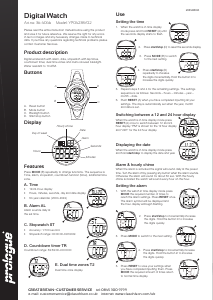




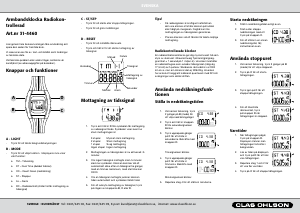
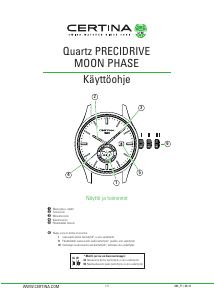
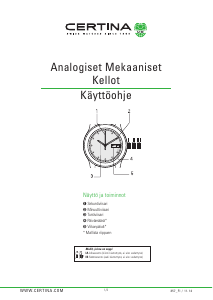
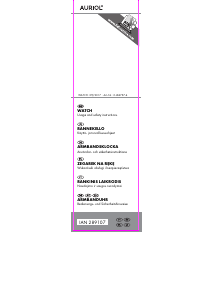
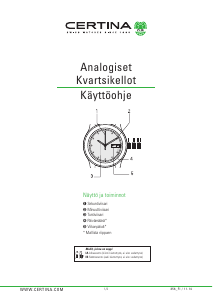
Keskustele tuotteesta
Täällä voit jakaa mielipiteesi Prologue YPO4238 Rannekello:sta. Jos sinulla on kysyttävää, lue ensin huolellisesti käyttöohje. Käsikirjaa voi pyytää yhteydenottolomakkeellamme.