
GREAT BRITAIN • CUSTOMER SERVICE tel: 0845 300 9799
e-mail: customerservice@clasohlson.co.uk internet: www.clasohlson.com/uk
12 8
4 5
3
6
7
20140226
Digital Watch
Art.no 36-5572 Model MR8018
Please read theentire instruction manual before using theproduct and then
save it for future reference. We reserve theright for any errors in text or images
and any necessary changes made to technical data. If you have any questions
concerning technical problems please contact our Customer Services.
Description
Features:
• Display of hours, minutes, seconds, month, date and day of theweek
• Backlight
• Stopwatch with lap-times
• Alarm
• Hourly chime
• Water resistant
Buttons and symbols
3. Press[ RESET ] once so that theminutes start flashing and thealarm
symbol appears so that you can adjust thesetting.
4. Press[ START ] repeatedly to set theminutes. Holding the[ START ] button
in will advance thesetting more quickly.
5. Press[ MODE ] to return to normal timemode.
Activate or deactivate thealarm by holding in [ RESET ] and pressing [ START ]
at thesametime. To check theset alarm time: hold in [ RESET ].
• When thealarm is activated, thealarm symbol
will appear on
thedisplay.
• When thealarm sounds it can be shut it off by pressing [ START ] or [ RESET ].
• To shut it off permanently press [ RESET ] and [ START ].
Stopwatch
In normal timemode:
1. Press[ MODE ] once to enter thestopwatch mode.
2. Press[ START ] to start thestopwatch, both theouter segments “SU” and
“SA” will flash when thestopwatch is started, in addition theseconds
indicator (9) will flash rapidly.
3. Press[ START ] once more to stop thetime-keeping, the“SU”, “FR” and
“SA” segments will start to flash and theseconds indicator will stop
flashing.
4. Toreset thestopwatch to zero, press [ RESET ] when thestopwatch
isstopped.
5. Press[ MODE ] to return to normal timemode.
Split times
An unlimited number of split times can be recorded. Torecord asplit time, do
as follows:
1. Press[ RESET ] whilst thestopwatch is running – “SU”, “TH” and “SA” will
flash during thetime thestopwatch is stopped. Thesplit time will appear
on thedisplay.
2. Press[ RESET ] to start thetimekeeping again. “SU” and “SA” will flash
and thetimekeeping will resume. Remember thesplittime.
3. Press[ RESET ] again to take thenext split time, and soon.
4. Press[ MODE ] to display theoverall time elapsed.
Hourly chime
In normal timemode:
• Activate or deactivate the hourly chime by holding in [RESET] at the same
time as pressing [MODE].
• When the hourly chime is activated, all the day symbols (3) will appear on
the display when [RESET] is pressed.
• When the hourly chime is deactivated, none of the day symbols (3) will
appear on the display when [RESET] is pressed.
Backlight
• Press [ LIGHT ] to turn thebacklight on for 3 seconds.
• Bear in mind that frequent use of thebackground light discharges
thebatteries faster.
Care and cleaning
• Never try to open thecasing.
• The watch can withstand some rough treatment, but do not subject it to
unnecessary shocks orblows.
• Do not expose thewatch to extreme temperatures.
• Cleanit using asoft, dry cloth. Avoidsolvents and strong detergents since
they can damage theplastic parts of thewatch.
• The watch is water resistant to acertain degree and can withstand rain
and splashes. However, it will not withstand being immersed inwater.
Things to consider
• Take your watch back to theshop you bought it from to replace
thebattery when it is flat. Theold battery must be removed, otherwise
theinternal components of thewatch could become damaged.
• If condensation forms on theinside of thedisplay, thewatch must be
returned to its place of purchase for repair.
• The watch must not be used in extreme temperature conditions.
Therecommended operating temperature range is from –5 to 50 °C.
• The watch battery has been tested and fitted at theplace of manufacture.
Whenthewatch is sold, thecapacity of thebattery will not be 100%.
Disposal
This product should be disposed of in accordance with local regulations.
If you are unsure how to proceed, contact your local council.
Specifications
Battery 1×SR54/V389 (1.5 V)
Diam 45mm
Accuracy ± 30 seconds/month
1. Timedisplay.
2. [ MODE ] Mode selector
button.
3. SU-MO-TU-WE-TH-
FR-SA Day of theweek
indicator for normal time
display and indicator for
stopwatch mode.
4. [ LIGHT ] Switches
thebackground light on
(for 3 seconds).
5. [ START ] Start/Stop
button for stopwatch,
hold in to display
month/date.
6.
and Chime are
shown on the display
when the alarm is
activated.
7. Seconds display in normal time display mode, shows 1/100 when in
stopwatch mode.
8. [ RESET ] Holding in this button will display theset alarm time.
Resetsthestopwatch and starts/stops splittimes.
Operating instructions
Selecting functions
• Pressing the[ MODE ] button repeatedly changes themode in
thefollowing sequence: normal time – stopwatch – alarm set – clockset.
• In stopwatch or alarm mode, press [ START ] or [ RESET ] before you press
[ MODE ] to go back to normal timemode.
12- and 24-hour clock
In normal timemode:
1. Press[ MODE ] three times to get to theclock setmode.
2. Press[ RESET ] twice to enter thehour setmode.
3. Press[ START ] repeatedly to increase thehours setting. Whenthewatch
is in 12-hour clock mode, “A” (for AM) is shown on thedisplay and
changes to “P” (for PM) in theafternoon. Continue until “H” appears on
thedisplay, this indicates that thewatch is in 24-hour clockmode.
4. Press[ MODE ] to return to normal time mode. When“H” is displayed after
thetime, thewatch is in 24-hour clockmode.
Setting the clock
In normal timemode:
1. Press[ MODE ] three times to get to theclock set mode. Theseconds
display blinks.
2. Press[ START ] to reset theseconds display.
3. Press[ RESET ] to start theminutes flashing so you can adjust thesetting.
4. Press[ START ] repeatedly to set theminutes. Thesetting will advance
quickly if you hold the[ START ] button in.
5. Thenpress [ RESET ] and then [ START ] to set thehours thesame way as
in step4.
6. Proceed in thesame way as above to make settings for date, month
andday.
7. Press[ MODE ] to return to normal timemode.
Setting the alarm
In normal timemode:
1. Press[ MODE ] twice to get to thealarm setting mode. Theseconds
display disappears and “A”, “P” (12-hour clock) or “H” (24-hour clock) will
appear instead.
2. Press[ START ] repeatedly to set thehours. Thesetting will advance
quickly if you hold the[ START ] button in.





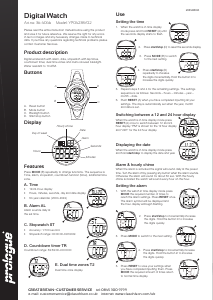
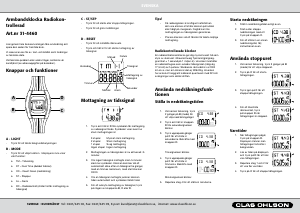

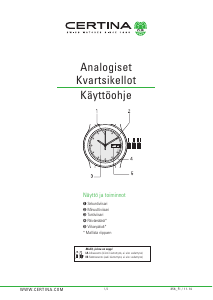
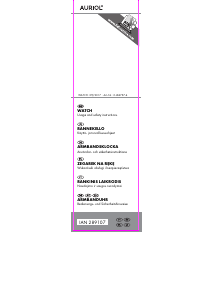
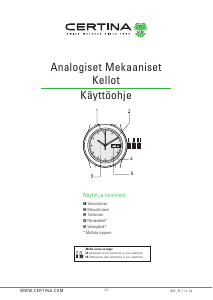

Keskustele tuotteesta
Täällä voit jakaa mielipiteesi Prologue MR8018 Rannekello:sta. Jos sinulla on kysyttävää, lue ensin huolellisesti käyttöohje. Käsikirjaa voi pyytää yhteydenottolomakkeellamme.