Käyttöohje Exibel ZW-51025 Kaukosäädin
Tarvitsetko käyttöoppaan Exibel ZW-51025 Kaukosäädin? Alta voit katsoa ja ladata suomenkielisen PDF-oppaan ilmaiseksi. Tällä tuotteella on tällä hetkellä 6 usein kysyttyä kysymystä, 0 kommenttia ja 0 ääntä. Jos tämä ei ole haluamasi käyttöopas, ota meihin yhteyttä.
Onko tuotteessa vika, eikä käyttöoppaasta ole apua? Siirry Repair Café ‑alueelle etsimään ilmaisia korjauspalveluita.
Käyttöohje
Loading…
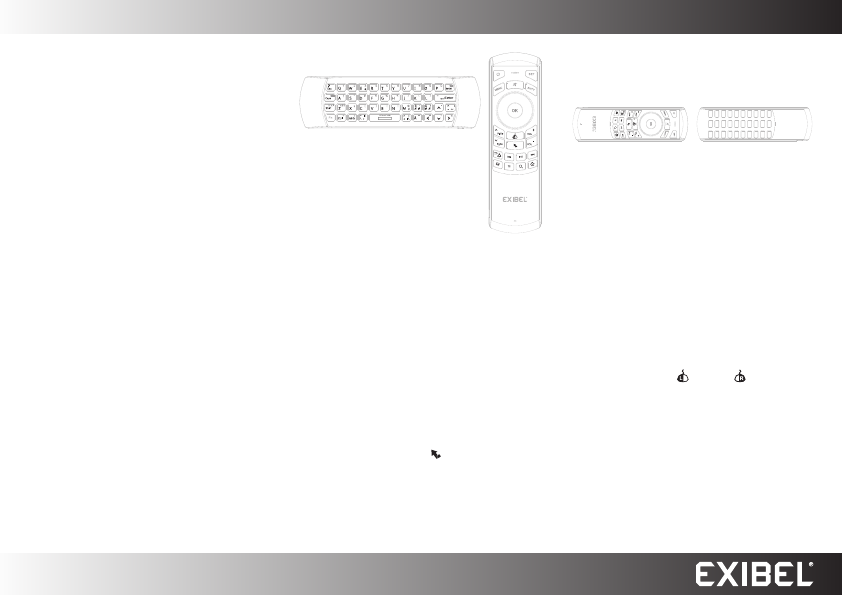

Loading…
Arviointi
Kerro meille mielipiteesi Exibel ZW-51025 Kaukosäädin arvioimalla tuote. Haluatko jakaa tuotekokemuksesi tai kysyä kysymyksen? Jätä kommentti sivun alalaidassa.Lisää tästä ohjekirjasta
Ymmärrämme, että on mukavaa, että sinulla on paperikäyttöinen käyttöopas laitteellesi Exibel ZW-51025 Kaukosäädin. Voit aina ladata oppaan verkkosivuiltamme ja tulostaa sen itse. Jos haluat alkuperäisen käyttöoppaan, suosittelemme ottamaan yhteyttä osoitteeseen Exibel. He saattavat pystyä toimittamaan alkuperäisen ohjekirjan. Etsitkö laitteen Exibel ZW-51025 Kaukosäädin käyttöopasta toisella kielellä? Valitse haluamasi kieli kotisivuiltamme ja etsi mallinumero nähdäksesi, onko sitä saatavilla.
Tekniset tiedot
| Tuotemerkki | Exibel |
| Malli | ZW-51025 |
| Kategoria | Kaukosäätimet |
| Tiedostotyyppi | |
| Tiedoston koko | 1.09 MB |
Kaikki käsikirjat kohteelle Exibel Kaukosäätimet
Lisää Kaukosäätimet käsikirjoja
Usein kysytyt kysymykset kohteesta Exibel ZW-51025 Kaukosäädin
Tukitiimimme etsii hyödyllisiä tuotetietoja ja vastaa yleisiin kysymyksiin. Jos huomaat yleisissä kysymyksissä virheen, kerro siitä meille yhteydenottolomakkeella.
Kuinka liitän yleiskaukosäätimen televisioon? Todennettu
Kaukosäätimen liittämiseen tarvitaan sekä kaukosäätimen että television mallinumero ja tuotenimi. Kaukosäätimen käyttöoppaassa on luettelo tuotemerkkien ja mallinumeroiden koodeista.
Tästä oli apual (7280) Lue lisääMiksi kaukosäätimen numeroiden vieressä on kirjaimia? Todennettu
Tietyt televisioasetukset saattavat edellyttää kirjainten syöttämistä. Painikkeessa on yleensä kolme kirjainta tai muuta merkkiä. Kun kirjainsyöttö vaaditaan, voit painaa sitä painiketta ensimmäisen kirjaimen kohdalla, painamalla kahdesti toisen kirjaimen saamiseksi ja painamalla 3 kertaa kolmannen kirjaimen saamiseksi. Tällä tavalla teksti voidaan kirjoittaa vähimmäismäärällä painikkeita.
Tästä oli apual (572) Lue lisääToimiiko kaukosäädin myös muilla saman tuotemerkin televisiomalleilla? Todennettu
Usein television kaukosäädin toimii myös saman tuotemerkin samanlaisissa malleissa. On kuitenkin epätavallista, että se toimii kaikissa kyseisen tuotemerkin malleissa. Yleiskaukosäätimet soveltuvat tähän paremmin.
Tästä oli apual (416) Lue lisääMikä on infrapunakaukosäätimen keskimääräinen kantama? Todennettu
Keskimääräisen infrapunakaukosäätimen toiminta-alue oli noin 3-6 metriä. Lisäksi mitä kauempana laite on, sitä vaikeampaa on olla tähtääminen.
Tästä oli apual (358) Lue lisääLaitteeni akku on hapetettu, voinko silti käyttää sitä turvallisesti? Todennettu
Ja, laitetta voidaan silti käyttää turvallisesti. Poista ensin oxidizd-paristo. Älä koskaan käytä tätä paljain käsin. Puhdista sitten paristolokero etikkaan tai sitruunamehuun kastetulla vanupuikolla. Anna sen kuivua ja aseta uudet paristot.
Tästä oli apual (254) Lue lisääVoinko jättää vaihdettavan akun laitteeseen pitkäksi aikaa? Todennettu
Vaihdettavat paristot voivat olla laitteessa pitkään, jos laitetta käytetään. Kun laitetta säilytetään pitkään, on suositeltavaa poistaa paristot hapettumisen estämiseksi.
Tästä oli apual (204) Lue lisää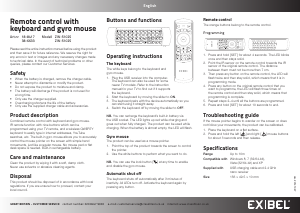

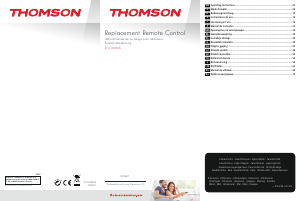
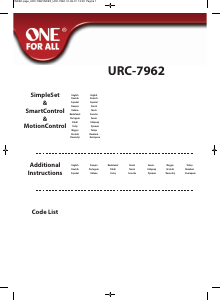
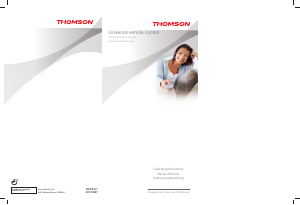


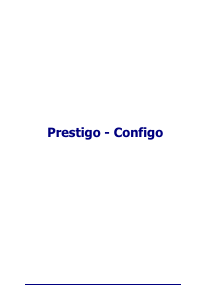


Keskustele tuotteesta
Täällä voit jakaa mielipiteesi Exibel ZW-51025 Kaukosäädin:sta. Jos sinulla on kysyttävää, lue ensin huolellisesti käyttöohje. Käsikirjaa voi pyytää yhteydenottolomakkeellamme.