Käyttöohje Exibel SM-606AG Hiiri
Tarvitsetko käyttöoppaan Exibel SM-606AG Hiiri? Alta voit katsoa ja ladata suomenkielisen PDF-oppaan ilmaiseksi. Tällä tuotteella on tällä hetkellä 4 usein kysyttyä kysymystä, 0 kommenttia ja 0 ääntä. Jos tämä ei ole haluamasi käyttöopas, ota meihin yhteyttä.
Onko tuotteessa vika, eikä käyttöoppaasta ole apua? Siirry Repair Café ‑alueelle etsimään ilmaisia korjauspalveluita.
Käyttöohje
Loading…

Loading…
Arviointi
Kerro meille mielipiteesi Exibel SM-606AG Hiiri arvioimalla tuote. Haluatko jakaa tuotekokemuksesi tai kysyä kysymyksen? Jätä kommentti sivun alalaidassa.Lisää tästä ohjekirjasta
Ymmärrämme, että on mukavaa, että sinulla on paperikäyttöinen käyttöopas laitteellesi Exibel SM-606AG Hiiri. Voit aina ladata oppaan verkkosivuiltamme ja tulostaa sen itse. Jos haluat alkuperäisen käyttöoppaan, suosittelemme ottamaan yhteyttä osoitteeseen Exibel. He saattavat pystyä toimittamaan alkuperäisen ohjekirjan. Etsitkö laitteen Exibel SM-606AG Hiiri käyttöopasta toisella kielellä? Valitse haluamasi kieli kotisivuiltamme ja etsi mallinumero nähdäksesi, onko sitä saatavilla.
Tekniset tiedot
| Tuotemerkki | Exibel |
| Malli | SM-606AG |
| Kategoria | Hiiret |
| Tiedostotyyppi | |
| Tiedoston koko | 1 MB |
Kaikki käsikirjat kohteelle Exibel Hiiret
Lisää Hiiret käsikirjoja
Usein kysytyt kysymykset kohteesta Exibel SM-606AG Hiiri
Tukitiimimme etsii hyödyllisiä tuotetietoja ja vastaa yleisiin kysymyksiin. Jos huomaat yleisissä kysymyksissä virheen, kerro siitä meille yhteydenottolomakkeella.
Mikä on paras pinta käyttää hiirtä? Todennettu
Perinteinen ohjauspallohiiri toimii parhaiten pehmustetulla pinnalla, kuten hiirimatto. Optinen hiiri toimii melkein kaikilla tasaisilla pinnoilla lukuun ottamatta läpinäkyviä tai heijastavia pintoja. Pinnat, joissa on toistuva kuvio, saattavat häiritä hiiren toimintaa.
Tästä oli apual (113) Lue lisääMikä on ergonominen hiiri? Todennettu
Tavallisen hiiren päivittäinen käyttö pitkään aikaan voi aiheuttaa kipua käsivarteen ja ranteen. Tätä kutsutaan myös RSI: ksi (Repetitive Strain Injury). Ergonominen hiiri on muotoiltu vähentämään näitä ongelmia tai estämään niitä.
Tästä oli apual (50) Lue lisääMitä eroa on normaalilla hiirellä ja pelihiirellä? Todennettu
Kaikkia pelihiiriä voidaan käyttää tavallisena hiirenä. Pelihiiressä on kuitenkin usein lisäpainikkeita tietyissä paikoissa pelaamisen helpottamiseksi. On jopa pelihiiriä, joissa on painikkeita, joiden on tarkoitus pelata paremmin tiettyä peliä.
Tästä oli apual (45) Lue lisääMinkä kokoinen hiiri on kätelleni paras? Todennettu
Tämä riippuu osittain henkilökohtaisista mieltymyksistä ja välttämättömyydestä, mutta yleensä hiiren tulisi olla noin 60% käden koosta. Tämä on mukavin ja ergononinen.
Tästä oli apual (36) Lue lisää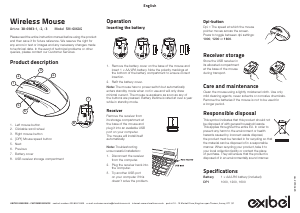


Keskustele tuotteesta
Täällä voit jakaa mielipiteesi Exibel SM-606AG Hiiri:sta. Jos sinulla on kysyttävää, lue ensin huolellisesti käyttöohje. Käsikirjaa voi pyytää yhteydenottolomakkeellamme.