Käyttöohje Sony Bravia KD-55XD8505 Nestekidetelevisio
Tarvitsetko käyttöoppaan Sony Bravia KD-55XD8505 Nestekidetelevisio? Alta voit katsoa ja ladata suomenkielisen PDF-oppaan ilmaiseksi. Tällä tuotteella on tällä hetkellä 13 usein kysyttyä kysymystä, 1 kommentti ja 5 ääniä, joiden keskimääräinen tuotearvio on 80/100. Jos tämä ei ole haluamasi käyttöopas, ota meihin yhteyttä.
Onko tuotteessa vika, eikä käyttöoppaasta ole apua? Siirry Repair Café ‑alueelle etsimään ilmaisia korjauspalveluita.
Käyttöohje
Loading…
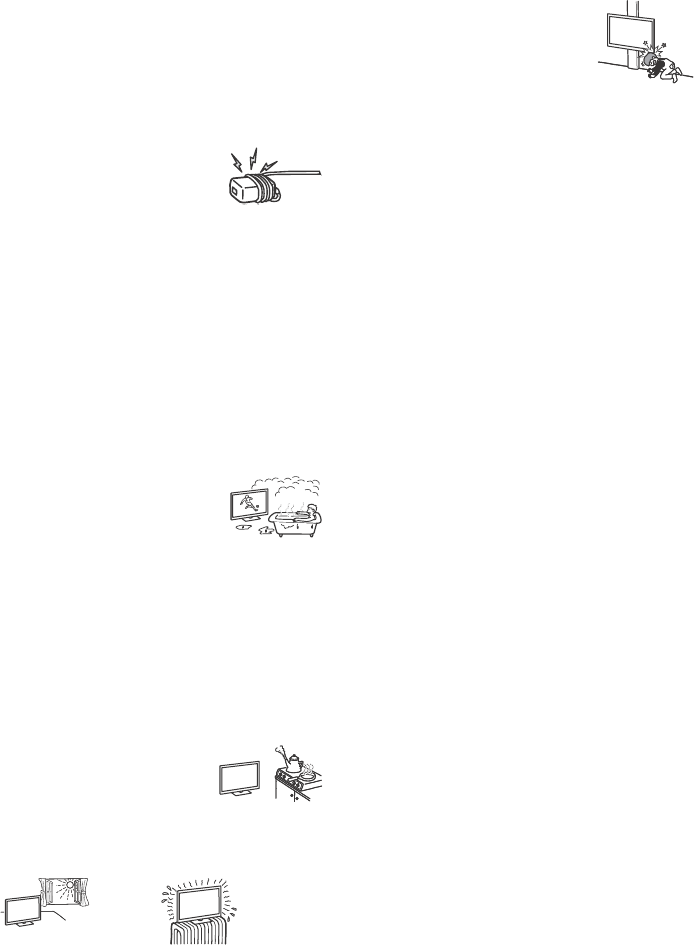

Loading…
Arviointi
Kerro meille mielipiteesi Sony Bravia KD-55XD8505 Nestekidetelevisio arvioimalla tuote. Haluatko jakaa tuotekokemuksesi tai kysyä kysymyksen? Jätä kommentti sivun alalaidassa.Lisää tästä ohjekirjasta
Ymmärrämme, että on mukavaa, että sinulla on paperikäyttöinen käyttöopas laitteellesi Sony Bravia KD-55XD8505 Nestekidetelevisio. Voit aina ladata oppaan verkkosivuiltamme ja tulostaa sen itse. Jos haluat alkuperäisen käyttöoppaan, suosittelemme ottamaan yhteyttä osoitteeseen Sony. He saattavat pystyä toimittamaan alkuperäisen ohjekirjan. Etsitkö laitteen Sony Bravia KD-55XD8505 Nestekidetelevisio käyttöopasta toisella kielellä? Valitse haluamasi kieli kotisivuiltamme ja etsi mallinumero nähdäksesi, onko sitä saatavilla.
Tekniset tiedot
| Tuotemerkki | Sony |
| Malli | Bravia KD-55XD8505 |
| Kategoria | Nestekidetelevisiot |
| Tiedostotyyppi | |
| Tiedoston koko | 60.67 MB |
Kaikki käsikirjat kohteelle Sony Nestekidetelevisiot
Lisää Nestekidetelevisiot käsikirjoja
Usein kysytyt kysymykset kohteesta Sony Bravia KD-55XD8505 Nestekidetelevisio
Tukitiimimme etsii hyödyllisiä tuotetietoja ja vastaa yleisiin kysymyksiin. Jos huomaat yleisissä kysymyksissä virheen, kerro siitä meille yhteydenottolomakkeella.
Kuinka liitän yleiskaukosäätimen televisioon? Todennettu
Kaukosäätimen liittämiseen tarvitaan sekä kaukosäätimen että television mallinumero ja tuotenimi. Kaukosäätimen käyttöoppaassa on luettelo tuotemerkkien ja mallinumeroiden koodeista.
Tästä oli apual (2089) Lue lisääHaluan liittää kaiuttimen LCD-televisioon HDMI: llä, mitä porttia minun pitäisi käyttää? Todennettu
Sinun on käytettävä HDMI-ARC-porttia, joka on tarkoitettu erityisesti äänilaitteiden liittämiseen.
Tästä oli apual (1407) Lue lisääOnko väliä mihin HDMI-porttiin liitän laitteeni? Todennettu
Yleensä voit liittää laitteen, kuten blu-ray-soittimen tai pelikonsolin, mihin tahansa HDMI-porttiin. Laitetta voidaan sitten käyttää valitsemalla vastaava HDMI-kanava televisiosta.
Tästä oli apual (741) Lue lisääMiten voin mitata LCD-televisioni tuumakoon? Todennettu
Voit mitata LCD-televisiosi tuumakoon mittaamalla kuvaruudun viistosti esimerkiksi vasemmasta yläkulmasta oikeaan alakulmaan (ilman kehyksiä). Yksi tuuma on 2,54 cm, joten jos sait mittaustulokseksi 99 cm, LCD-televisiosi tuumakoko on 39.
Tästä oli apual (528) Lue lisääToimiiko kaukosäädin myös muilla saman tuotemerkin televisiomalleilla? Todennettu
Usein television kaukosäädin toimii myös saman tuotemerkin samanlaisissa malleissa. On kuitenkin epätavallista, että se toimii kaikissa kyseisen tuotemerkin malleissa. Yleiskaukosäätimet soveltuvat tähän paremmin.
Tästä oli apual (308) Lue lisääMitä eroa on LCD: llä ja LEDillä? Todennettu
Molemmissa tekniikoissa käytetään LCD-näyttöä, joka ei sinänsä aiheuta valoa. Ero on näytön takana olevassa valaistuksessa. LCD-näytöissä tämä tapahtuu CCFL: llä (kylmäkatodinen loistelamppu) ja LED käyttää LED-valoja.
Tästä oli apual (279) Lue lisääVoinko korjata kuolleen pikselin itse? Todennettu
Kuolleen pikselin ja jumissa olevan pikselin välillä on ero. Juuttunut pikseli on edelleen värillinen ja se voidaan korjata kohdistamalla kevyt paine tarkalleen pikseliin, kunnes se palautuu. Kuollut pikseli on aina musta tai valkoinen, eikä sitä voi korjata itse.
Tästä oli apual (267) Lue lisääMitä HDMI tarkoittaa? Todennettu
HDMI on lyhenne sanoista High-Definition Multimedia Interface. HDMI on liitäntä korkealaatuisen videon ja äänen lähettämiseen laitteesta toiseen.
Tästä oli apual (245) Lue lisääMiksi kaukosäätimen numeroiden vieressä on kirjaimia? Todennettu
Tietyt televisioasetukset saattavat edellyttää kirjainten syöttämistä. Painikkeessa on yleensä kolme kirjainta tai muuta merkkiä. Kun kirjainsyöttö vaaditaan, voit painaa sitä painiketta ensimmäisen kirjaimen kohdalla, painamalla kahdesti toisen kirjaimen saamiseksi ja painamalla 3 kertaa kolmannen kirjaimen saamiseksi. Tällä tavalla teksti voidaan kirjoittaa vähimmäismäärällä painikkeita.
Tästä oli apual (225) Lue lisääMikä on kontrastisuhde? Todennettu
Kontrastisuhde kertoo, kuinka kaukana valkoisin valkoinen on mustimmasta mustasta. Esimerkiksi 400: 1: n kontrastisuhde tarkoittaa, että mustin musta näytöllä on 400 kertaa tummempi kuin valkoisin valkoinen. Suuri kontrastisuhde vaikuttaa kuvan terävyyteen.
Tästä oli apual (201) Lue lisääMikä on television optimaalinen katseluetäisyys? Todennettu
Tämä riippuu osittain henkilökohtaisista mieltymyksistä, mutta nyrkkisääntönä optimaalinen katseluetäisyys on noin 3x television halkaisijaltaan. 152 cm: n (60 tuuman) televisiossa optimaalinen katseluetäisyys olisi 180 tuumaa tai noin 4,5 metriä.
Tästä oli apual (195) Lue lisääKuinka voin puhdistaa LCD-televisioni oikein? Todennettu
Sammuta televisio ja pyyhi pöly ja lika pois näytöltä mikrokuituliinalla. Älä käytä paperia, se voi aiheuttaa naarmuja. Älä käytä liikaa painetta tai saatat vahingoittaa pikseleitä. Käytä erikoistunutta pesuainetta tai tee yksi sekoittamalla 1 osa etikkaa 1 osaan vettä. Kostuta kangas pesuaineella ja puhdista näyttö. Varmista, että kangas ei ole liian märkä. Poista tahrat pyörivillä liikkeillä. Kuivaa näyttö toisella mikrokuituliinalla raitojen välttämiseksi.
Tästä oli apual (193) Lue lisääMitä LCD tarkoittaa? Todennettu
LCD tarkoittaa nestekidenäyttöä ja on tekniikka, joka antaa nestekiteille mahdollisuuden polarisoida valoa värien tuottamiseksi.
Tästä oli apual (186) Lue lisää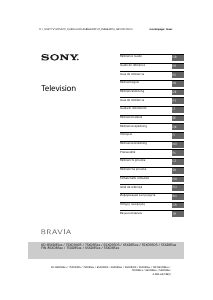

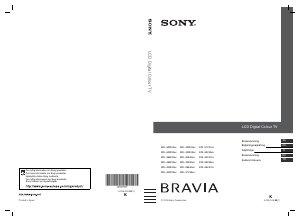
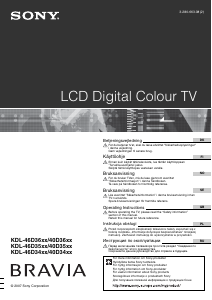
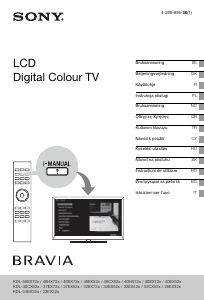
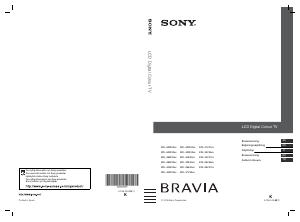
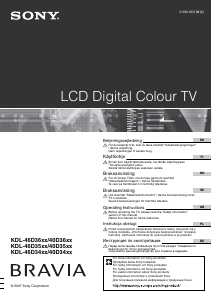
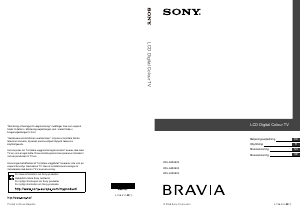
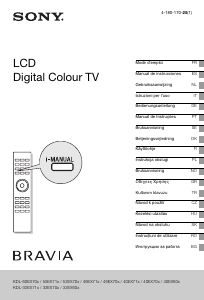
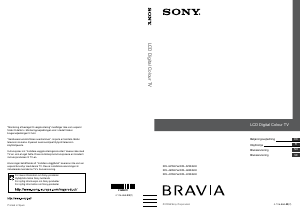
Keskustele tuotteesta
Täällä voit jakaa mielipiteesi Sony Bravia KD-55XD8505 Nestekidetelevisio:sta. Jos sinulla on kysyttävää, lue ensin huolellisesti käyttöohje. Käsikirjaa voi pyytää yhteydenottolomakkeellamme.
vastaa | Tästä oli apual (0) (Googlen kääntämä)