Käyttöohje Panasonic SC-UX102 Stereosetti
Tarvitsetko käyttöoppaan Panasonic SC-UX102 Stereosetti? Alta voit katsoa ja ladata suomenkielisen PDF-oppaan ilmaiseksi. Tällä tuotteella on tällä hetkellä 0 usein kysyttyä kysymystä, 1 kommentti ja 0 ääntä. Jos tämä ei ole haluamasi käyttöopas, ota meihin yhteyttä.
Onko tuotteessa vika, eikä käyttöoppaasta ole apua? Siirry Repair Café ‑alueelle etsimään ilmaisia korjauspalveluita.
Käyttöohje
Loading…
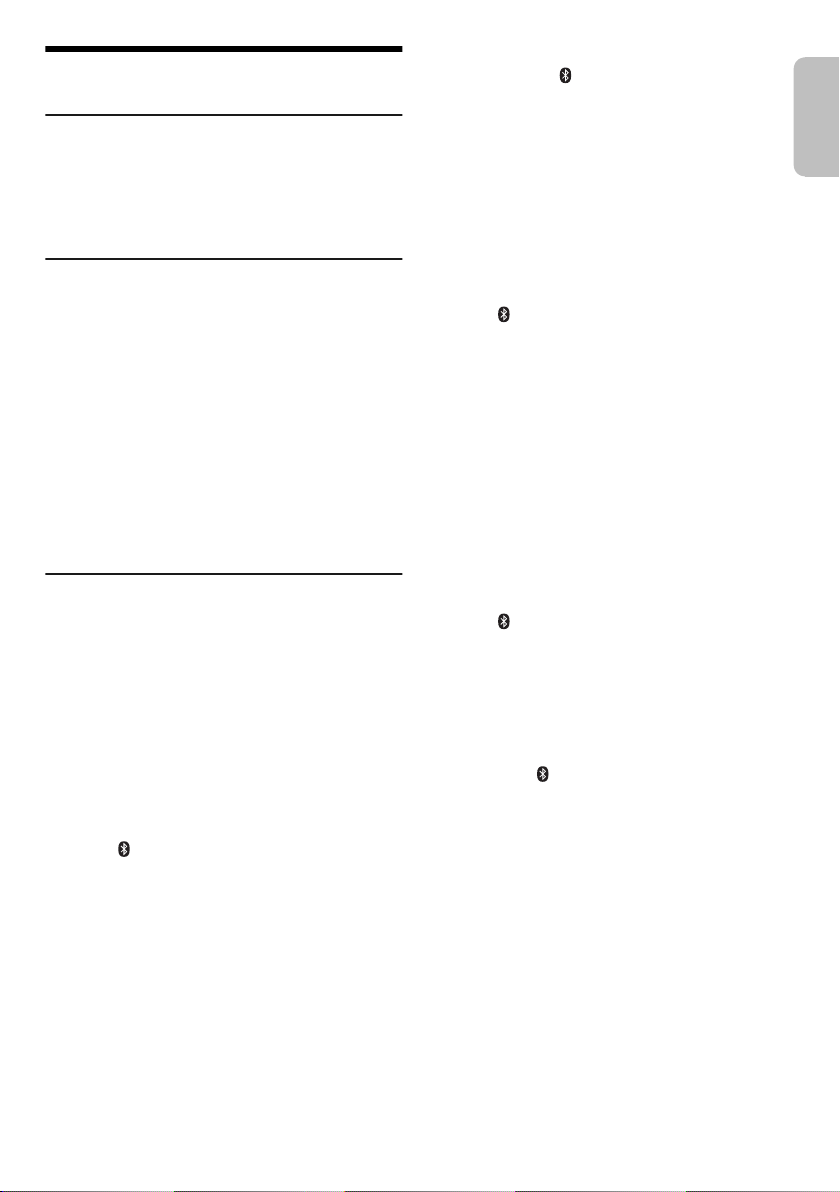
Loading…
Arviointi
Kerro meille mielipiteesi Panasonic SC-UX102 Stereosetti arvioimalla tuote. Haluatko jakaa tuotekokemuksesi tai kysyä kysymyksen? Jätä kommentti sivun alalaidassa.Lisää tästä ohjekirjasta
Ymmärrämme, että on mukavaa, että sinulla on paperikäyttöinen käyttöopas laitteellesi Panasonic SC-UX102 Stereosetti. Voit aina ladata oppaan verkkosivuiltamme ja tulostaa sen itse. Jos haluat alkuperäisen käyttöoppaan, suosittelemme ottamaan yhteyttä osoitteeseen Panasonic. He saattavat pystyä toimittamaan alkuperäisen ohjekirjan. Etsitkö laitteen Panasonic SC-UX102 Stereosetti käyttöopasta toisella kielellä? Valitse haluamasi kieli kotisivuiltamme ja etsi mallinumero nähdäksesi, onko sitä saatavilla.
Tekniset tiedot
| Tuotemerkki | Panasonic |
| Malli | SC-UX102 |
| Kategoria | Stereosetit |
| Tiedostotyyppi | |
| Tiedoston koko | 7.82 MB |
Kaikki käsikirjat kohteelle Panasonic Stereosetit
Lisää Stereosetit käsikirjoja
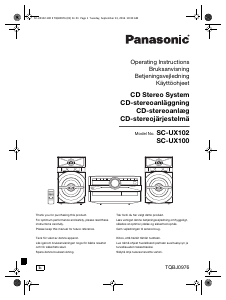



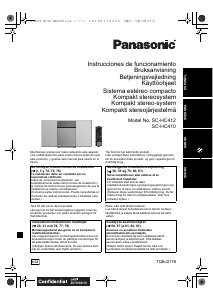
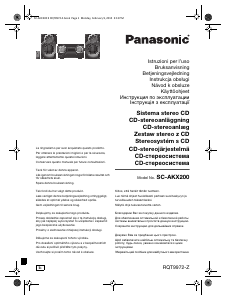
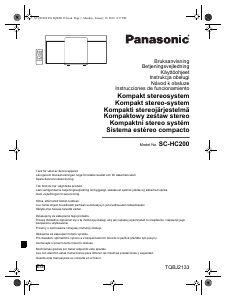
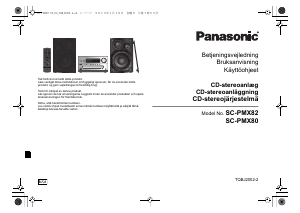
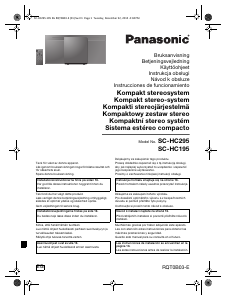
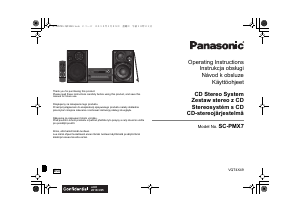
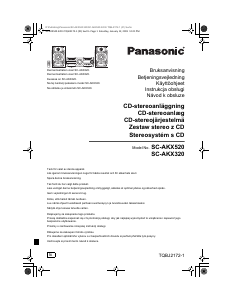
Keskustele tuotteesta
Täällä voit jakaa mielipiteesi Panasonic SC-UX102 Stereosetti:sta. Jos sinulla on kysyttävää, lue ensin huolellisesti käyttöohje. Käsikirjaa voi pyytää yhteydenottolomakkeellamme.
vastaa | Tästä oli apual (0) (Googlen kääntämä)