Käyttöohje Nedis WIFICDP20WT Sisäpuhelinjärjestelmä
Tarvitsetko käyttöoppaan Nedis WIFICDP20WT Sisäpuhelinjärjestelmä? Alta voit katsoa ja ladata suomenkielisen PDF-oppaan ilmaiseksi. Tällä tuotteella on tällä hetkellä 0 usein kysyttyä kysymystä, 1 kommentti ja sillä on 1 ääni ja tuotteen keskimääräinen arvio on 0/100. Jos tämä ei ole haluamasi käyttöopas, ota meihin yhteyttä.
Onko tuotteessa vika, eikä käyttöoppaasta ole apua? Siirry Repair Café ‑alueelle etsimään ilmaisia korjauspalveluita.
Käyttöohje
Loading…
Loading…
Arviointi
Kerro meille mielipiteesi Nedis WIFICDP20WT Sisäpuhelinjärjestelmä arvioimalla tuote. Haluatko jakaa tuotekokemuksesi tai kysyä kysymyksen? Jätä kommentti sivun alalaidassa.Lisää tästä ohjekirjasta
Ymmärrämme, että on mukavaa, että sinulla on paperikäyttöinen käyttöopas laitteellesi Nedis WIFICDP20WT Sisäpuhelinjärjestelmä. Voit aina ladata oppaan verkkosivuiltamme ja tulostaa sen itse. Jos haluat alkuperäisen käyttöoppaan, suosittelemme ottamaan yhteyttä osoitteeseen Nedis. He saattavat pystyä toimittamaan alkuperäisen ohjekirjan. Etsitkö laitteen Nedis WIFICDP20WT Sisäpuhelinjärjestelmä käyttöopasta toisella kielellä? Valitse haluamasi kieli kotisivuiltamme ja etsi mallinumero nähdäksesi, onko sitä saatavilla.
Tekniset tiedot
| Tuotemerkki | Nedis |
| Malli | WIFICDP20WT |
| Kategoria | Sisäpuhelinjärjestelmät |
| Tiedostotyyppi | |
| Tiedoston koko | 1.15 MB |
Kaikki käsikirjat kohteelle Nedis Sisäpuhelinjärjestelmät
Lisää Sisäpuhelinjärjestelmät käsikirjoja
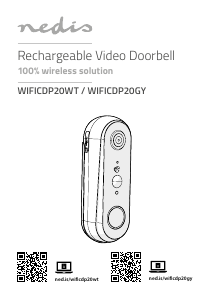


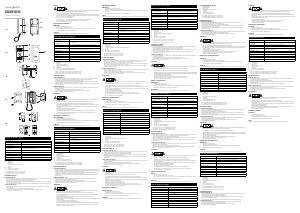
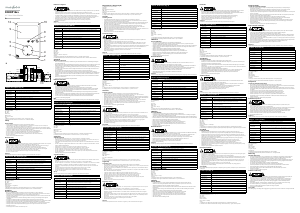
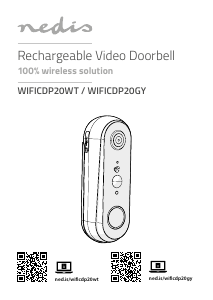
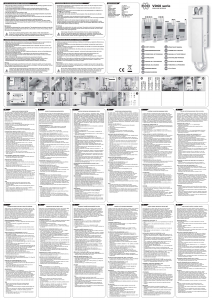
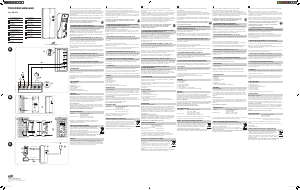
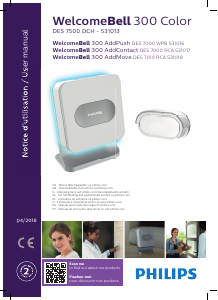
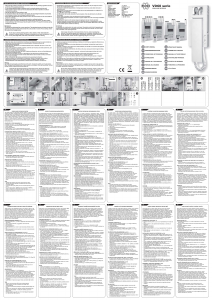
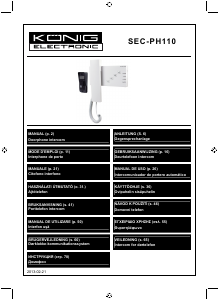
Keskustele tuotteesta
Täällä voit jakaa mielipiteesi Nedis WIFICDP20WT Sisäpuhelinjärjestelmä:sta. Jos sinulla on kysyttävää, lue ensin huolellisesti käyttöohje. Käsikirjaa voi pyytää yhteydenottolomakkeellamme.
vastaa | Tästä oli apual (0) (Googlen kääntämä)