Käyttöohje Makita HP2040 Iskuporakone
Tarvitsetko käyttöoppaan Makita HP2040 Iskuporakone? Alta voit katsoa ja ladata suomenkielisen PDF-oppaan ilmaiseksi. Tällä tuotteella on tällä hetkellä 3 usein kysyttyä kysymystä, 0 kommenttia ja sillä on 1 ääni ja tuotteen keskimääräinen luokitus on 100/100. Jos tämä ei ole haluamasi käyttöopas, ota meihin yhteyttä.
Onko tuotteessa vika, eikä käyttöoppaasta ole apua? Siirry Repair Café ‑alueelle etsimään ilmaisia korjauspalveluita.
Käyttöohje
Loading…

Loading…
Arviointi
Kerro meille mielipiteesi Makita HP2040 Iskuporakone arvioimalla tuote. Haluatko jakaa tuotekokemuksesi tai kysyä kysymyksen? Jätä kommentti sivun alalaidassa.Lisää tästä ohjekirjasta
Ymmärrämme, että on mukavaa, että sinulla on paperikäyttöinen käyttöopas laitteellesi Makita HP2040 Iskuporakone. Voit aina ladata oppaan verkkosivuiltamme ja tulostaa sen itse. Jos haluat alkuperäisen käyttöoppaan, suosittelemme ottamaan yhteyttä osoitteeseen Makita. He saattavat pystyä toimittamaan alkuperäisen ohjekirjan. Etsitkö laitteen Makita HP2040 Iskuporakone käyttöopasta toisella kielellä? Valitse haluamasi kieli kotisivuiltamme ja etsi mallinumero nähdäksesi, onko sitä saatavilla.
Tekniset tiedot
| Tuotemerkki | Makita |
| Malli | HP2040 |
| Kategoria | Iskuporakoneet |
| Tiedostotyyppi | |
| Tiedoston koko | 0.45 MB |
Kaikki käsikirjat kohteelle Makita Iskuporakoneet
Lisää Iskuporakoneet käsikirjoja
Usein kysytyt kysymykset kohteesta Makita HP2040 Iskuporakone
Tukitiimimme etsii hyödyllisiä tuotetietoja ja vastaa yleisiin kysymyksiin. Jos huomaat yleisissä kysymyksissä virheen, kerro siitä meille yhteydenottolomakkeella.
Miten iskuporakone ja poravasara eroavat toisistaan? Todennettu
Iskuporakoneella voidaan porata reikiä tiili- ja harkkoseiniin. Betoniseiniin poraamiseen tarvitaan poravasara.
Tästä oli apual (109) Lue lisääPitääkö minun käyttää kuulosuojaimia käytettäessä poraa? Todennettu
Kyllä sinun pitäisi. Vaikka poran tuottama melun määrä voi vaihdella merkkien ja mallien välillä, pitkäaikainen altistuminen kovalle melulle voi aiheuttaa pysyviä kuulovaurioita. Siksi on hyvä käyttää kuulosuojaimia.
Tästä oli apual (22) Lue lisääVoinko säilyttää sähkötyökaluja vajassa tai autotallissa? Todennettu
Yleensä sähkötyökaluja voi säilyttää vajassa tai autotallissa, vaikka se joskus jäätyy siellä. Sähkötyökalun käyttöiän kannalta on kuitenkin parempi säilyttää se kuivassa paikassa ilman suuria lämpötilanvaihteluita. Aitassa tai autotallissa lämpötilaerot voivat aiheuttaa kondenssiveden muodostumista, joka voi aiheuttaa ruostetta. Lisäksi paristoilla toimivat työkalut kestävät lyhyemmin eivätkä lataudu yhtä hyvin hyvin alhaisissa lämpötiloissa. Lue käyttöopas aina huolellisesti, jotta voit olla varma siitä, miten sähkötyökalusi tulee säilyttää.
Tästä oli apual (5) Lue lisää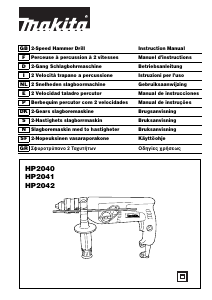

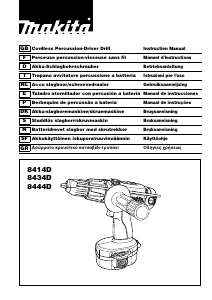
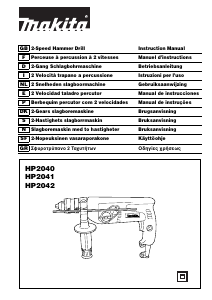
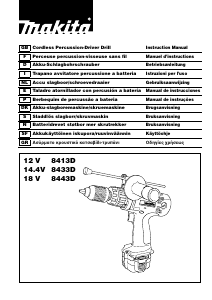
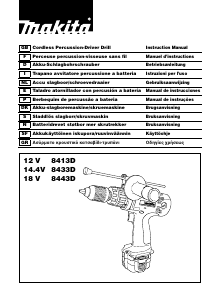
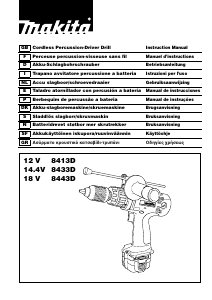
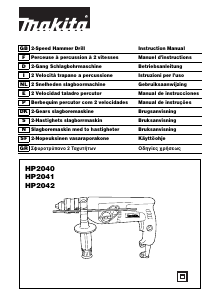
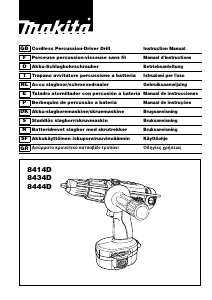
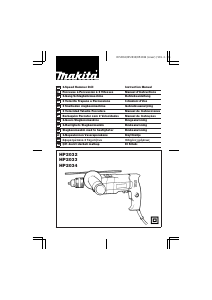
Keskustele tuotteesta
Täällä voit jakaa mielipiteesi Makita HP2040 Iskuporakone:sta. Jos sinulla on kysyttävää, lue ensin huolellisesti käyttöohje. Käsikirjaa voi pyytää yhteydenottolomakkeellamme.