Käyttöohje Makita BMR105 Radio
Tarvitsetko käyttöoppaan Makita BMR105 Radio? Alta voit katsoa ja ladata suomenkielisen PDF-oppaan ilmaiseksi. Tällä tuotteella on tällä hetkellä 2 usein kysyttyä kysymystä, 0 kommenttia ja 0 ääntä. Jos tämä ei ole haluamasi käyttöopas, ota meihin yhteyttä.
Onko tuotteessa vika, eikä käyttöoppaasta ole apua? Siirry Repair Café ‑alueelle etsimään ilmaisia korjauspalveluita.
Käyttöohje
Loading…


Loading…
Arviointi
Kerro meille mielipiteesi Makita BMR105 Radio arvioimalla tuote. Haluatko jakaa tuotekokemuksesi tai kysyä kysymyksen? Jätä kommentti sivun alalaidassa.Lisää tästä ohjekirjasta
Ymmärrämme, että on mukavaa, että sinulla on paperikäyttöinen käyttöopas laitteellesi Makita BMR105 Radio. Voit aina ladata oppaan verkkosivuiltamme ja tulostaa sen itse. Jos haluat alkuperäisen käyttöoppaan, suosittelemme ottamaan yhteyttä osoitteeseen Makita. He saattavat pystyä toimittamaan alkuperäisen ohjekirjan. Etsitkö laitteen Makita BMR105 Radio käyttöopasta toisella kielellä? Valitse haluamasi kieli kotisivuiltamme ja etsi mallinumero nähdäksesi, onko sitä saatavilla.
Tekniset tiedot
| Tuotemerkki | Makita |
| Malli | BMR105 |
| Kategoria | Radiot |
| Tiedostotyyppi | |
| Tiedoston koko | 1.98 MB |
Kaikki käsikirjat kohteelle Makita Radiot
Lisää Radiot käsikirjoja
Usein kysytyt kysymykset kohteesta Makita BMR105 Radio
Tukitiimimme etsii hyödyllisiä tuotetietoja ja vastaa yleisiin kysymyksiin. Jos huomaat yleisissä kysymyksissä virheen, kerro siitä meille yhteydenottolomakkeella.
Mitä DAB+ tarkoittaa? Todennettu
DAB+ on FM-radiolähetysteknologian seuraaja (engl. digital audio broadcasting). Se on digitaalinen signaali, joka tarjoaa suuremman määrän kanavia, laajemman alueen ja helpomman kanavanvaihdon.
Tästä oli apual (255) Lue lisääMitä eroa on FM: llä ja AM: lla? Todennettu
FM ja AM ovat molemmat modulaation muodot, joita käytetään signaalin lähettämiseen. FM tarkoittaa taajuusmodulaatiota ja AM tarkoittaa amplitudimodulaatiota. AM on vanhin modulaation muoto. Suurin ero on, että FM-signaali on paljon vahvempi kuin AM-signaali.
Tästä oli apual (200) Lue lisää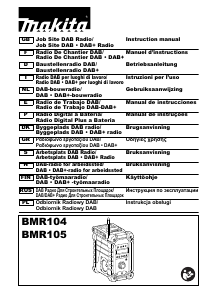

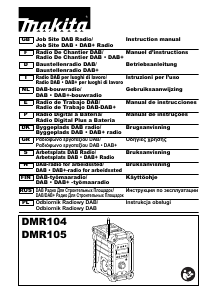
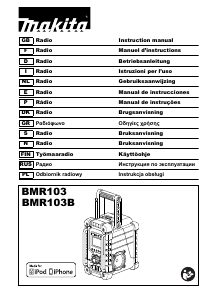
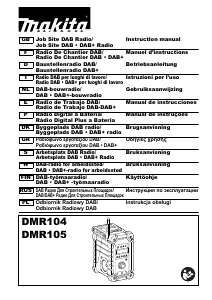
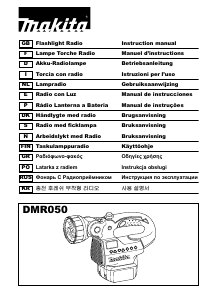
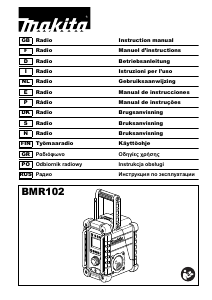
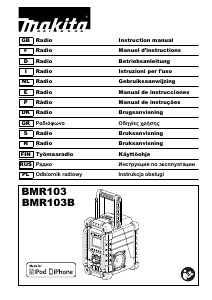
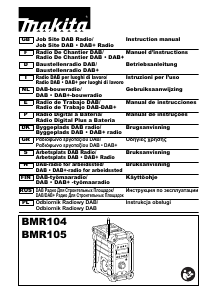
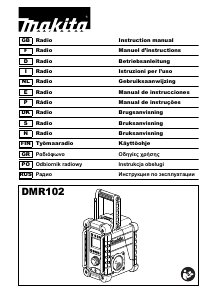
Keskustele tuotteesta
Täällä voit jakaa mielipiteesi Makita BMR105 Radio:sta. Jos sinulla on kysyttävää, lue ensin huolellisesti käyttöohje. Käsikirjaa voi pyytää yhteydenottolomakkeellamme.