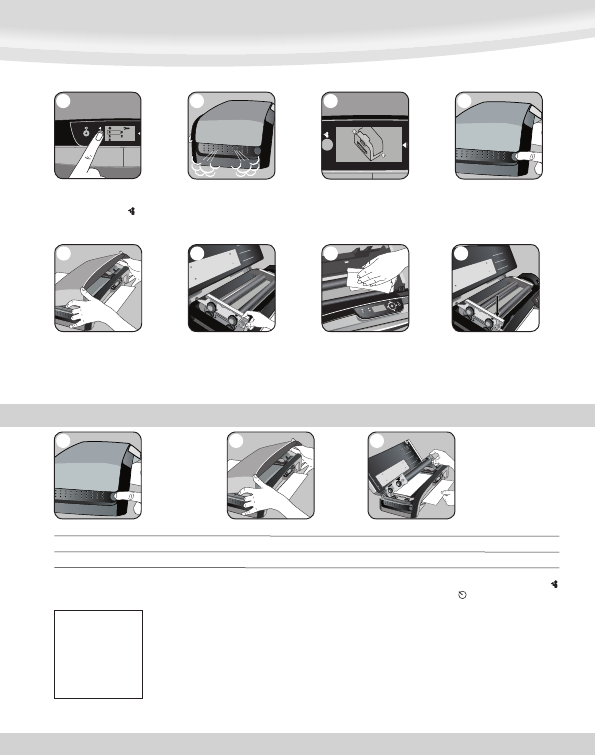
COLD
80
mic
10 0
mic
250
mic
HELP? TEMP
17 5
mic
12 5
mic
5
WARRANTY
Fellowes warrants all parts of the laminator to be free of defects in material and workmanship for
2 years from the date of purchase by the original consumer. If any part is found to be defective
during the warranty period, your sole and exclusive remedy will be repair or replacement, at
Fellowes’ option and expense, of the defective part. This warranty does not apply in cases
of abuse, mishandling or unauthorized repair. ANY IMPLIED WARRANTY, INCLUDING THAT OF
MERCHANTABILITY OR FITNESS FOR A PARTICULAR PURPOSE, IS HEREBY LIMITED IN DURATION
TO THE APPROPRIATE WARRANTY PERIOD SET FORTH ABOVE. IN NO EVENT SHALL FELLOWES BE
LIABLE FOR ANY CONSEQUENTIAL OR INCIDENTAL DAMAGES ATTRIBUTABLE TO THIS PRODUCT.
This warranty gives you specic legal rights. You may have other legal rights that vary from this
warranty. The duration, terms and conditions of this warranty are valid world-wide, except where
different limitations, restrictions or conditions may be required by local law. For more details or to
obtain services under this warranty, please contact us or your dealer.
MAINTENANCE - Unique Easi-Access technology
This laminator is equipped with the unique Easi-Access technology for easy maintenance. This allows the user to open the laminator for maintenance, just like a photocopier.
7. To clean residue off laminator
rollers, please only use Fellowes
Laminating Roller cleaners (item
No 5703701) as explained in
product instructions.
1. To open the laminator, please press the
“Open” button as shown in the illustration
and wait for the “open” (
) symbol to
appear on the LCD screen and the ready
beep to sound.
2. If machine is hot, fan will turn on to
cool the machine down to safe handling
temperature inside. During this time the
“Wait” symbol will flash and cover will
remain locked.
3. The “open” symbol will show
in the LCD screen will turn on and
the ready beep will sound when
machine is ready to be opened.
4. Press the buttons on both sides
of the machine to activate the Easi-
Access mechanism. (The laminator
needs to be switched on to allow the
active temperature control to work).
6. For further maintenance,
the rollers can be released by
experienced users. Press cam
levers to release the rollers.
5. Open the lid with both hands. You are
now able to clean the inside of the laminator
and carefully remove any residual glue or
other items. When laminator is opened,
power to internal parts is isolated, so that
user is not in danger of electric shock.
TROUBLESHOOTING
Problem
Ready Light does not come on after extended time
Pouch did not completely adhere to item
Jamming
Cause
Laminator is in a hot, humid area.
Laminated item may be too thick.
No item in pouch
Manually cut out pouch used
Pouch was not used.
Pouch was not centred or straight when fed
through Pouch/Document Entry.
Glue and residue left on laminating rollers.
Solution
Move laminator to a cool dry area.
Pass through laminator a second time.
All our laminators have been designed to operate jam-free. In the
unlikely event of a jam occurring, please press the “open“ (
)
button and wait for the wait ( ) light to stop flashing.
The laminator can be opened to remove incorrectly inserted items
as described under maintenance. Please ensure that you follow the
described steps.
Gently pull on the jammed material to release it.
Always put item in a pouch.
Align sealed edge with Pouch/Document Entry. Use guide
on machine to centre.
Clean residues off rollers using Fellowes Laminating Roller wipes,
see “maintenance” section.
Make sure that not residue is left on the rollers and use
cleaning sheet before laminating.
Need Help?
Please call our experts at
Customer Service. You’ll find
the numbers for your nearest
Service Centre on the
BACK cover of this booklet.
1 2 3 4
1 2 3
5 6 7
8. Please remember to re-secure the
rollers before closing cover to ensure
safe operation.
8
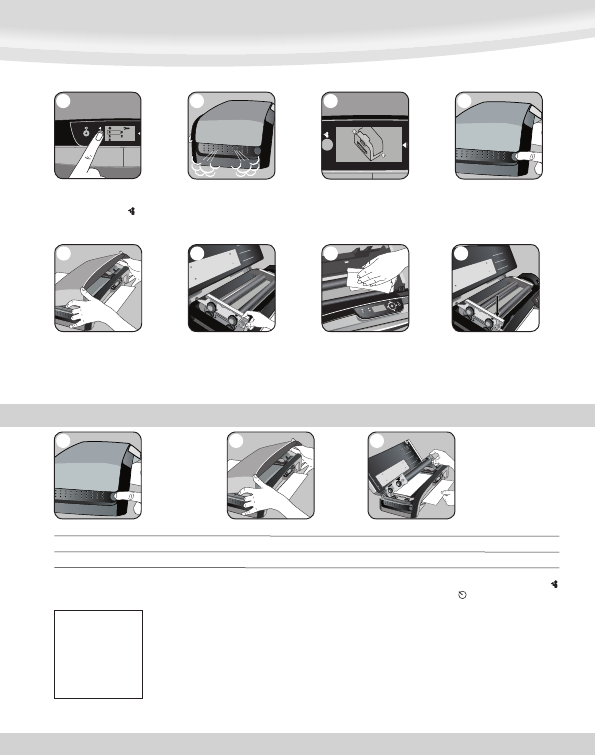

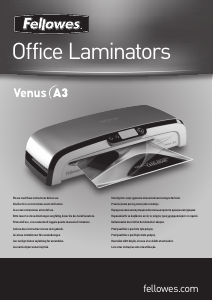

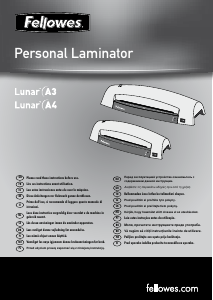
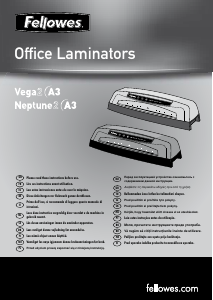
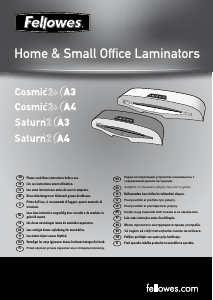
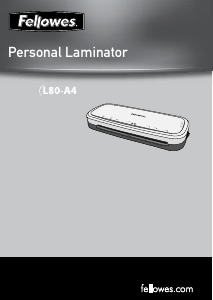
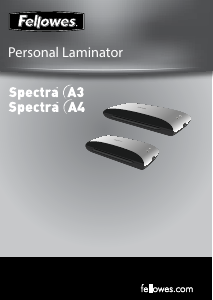

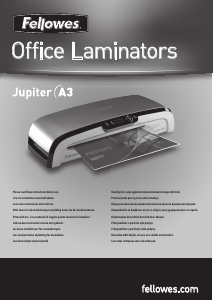

Keskustele tuotteesta
Täällä voit jakaa mielipiteesi Fellowes Venus A3 Pinnoituskone:sta. Jos sinulla on kysyttävää, lue ensin huolellisesti käyttöohje. Käsikirjaa voi pyytää yhteydenottolomakkeellamme.