
Declaration of Conformity
Hereby, Clas Ohlson AB,
declares that following product(s):
38-3789 EXIBEL FX-122
PMR Communication radio
is in compliance with the essential requirements and
other relevant provisions of Directive 1999/5/EC.
Article 3.1a (Safety): EN 60950-1
Article 3.1b (EMC): EN 301489-1
EN 301489-5
Article 3.2 (Radio): EN 300296-2
Insjön, Sweden, May 2010
Klas Balkow
President
Clas Ohlson, 793 85 Insjön, Sweden
4.4.5 Monitoring the activated channel (Monitor)
The radio does not normally pick up very weak signals
(static suppressor is activated), but you can shut the static
suppressor and listen to weak signals.
a. Press and hold down the buttons [MENU] and [▼] at
the same time. The radio opens the static suppressor
and allows any traffic to get through. If there is no traffic,
a buzz is heard on the channel.
b. Press [MENU] once to shut off the speakers again.
4.5 Voice-controlled transmission (VOX)
In the VOX-position the radio transmits every time it
recognises the user’s voice without the user having to
press [PTT].
The VOX-position is mostly to be used when you attach
a headset to the device. Connect the headset to the jack
on the top of the radio.
a. Press [MENU] four times. The text ”VOX” appears
at the bottom of the display.
b. Select VOX-level (1-3 and off (OF)) with the buttons
[▲] and [▼].
OF Off. Transmission only possible with [PTT].
1 Transmission needs a very loud sound to be
activated. Good in noisy environments.
2 Transmission needs loud sound to be activated.
3 Transmission needs a relatively low sound to be
activated. Good in normal environment.
c. Press [MENU] to continue choosing settings or
press [PTT] to confirm and end.
d. “VOX” remains on the display as long as the function
remains activated.
4.6 Activating Auto Channel Scan
The radio can automatically scan for channels with traffic.
When a carrier wave is received scanning stops and the
radio begins receiving. Scanning then continues automati-
cally when the carrier wave has stopped. 8 channels,
38 CTCSS-codes and all 83 DCS-codes.
Channel scan (8 channels)
a. Press [MENU] five times. The display blinks “SC”.
b. Press [▲] or [▼] to start channel scan over the
8 channels.
c. “SC” is illumined continuously on the display and
the channel indicator runs through the channels
consecutively. Scanning stops when a carrier wave is
received and resumes when the wave has faded out.
d. Press [PTT] at any time to interrupt the scan.
Scanning (38 CTCSS codes)
a. Press [MENU] six times. “STCSS” blinks in the display.
b. Press [▲] or [▼] to start channel scanning over 38
CTCSS-codes.
Scanning (83 DCS codes)
c. Press [MENU] seven times. “DCS” blinks in the display.
a. Press [▲] or [▼] to start channel scanning over the
83 DCS-codes.
4.7 Activating the timing function
Radio has a timing function (stopwatch).
a. Press and hold [CALL]. “00” appears on the display.
b. Press [▲] to start stopwatch.
c. Press [▲ to stop timing temporarily. Press once
to continue timing.
d. Press [▼] to stop timing and set time to zero.
e. Press and hold [CALL] to stop timing and return
to normal display reading.
4.8 Tone signal
To alert other users that you want to communicate you can
send a call signal to them. However, for this the receiving
radios must be within range and be tuned to the same
channel and subtone.
4.8.1 Calling with tone signal
Press [CALL] and release. The transmission indicator
“TX” lights up and the call signal sounds for ca 2 seconds.
All radios within range and with the same channel and
subtone set will hear the ringtone.
4.8.2 Select call signal
a. Press [MENU] eight times. The text “CA” appears and
the display blinks “01”.
b. Press [▲] or [▼] to choose among the 10 different
signals. The selected ringtone sounds until you skip
to the next signal.
c. Confirm by pressing [PTT].
d. To send a call signal, press [CALL] and release.
The transmission indicator lights up and the call
signal sounds for ca 2 seconds.
4.8.3 Roger-Beep
When “Roger-Beep” is activated the receiving party
hears a short beep from your message as soon as you
release [PTT].
a. Press [MENU] nine times. “ro” blinks on the display.
b. Press [▲] or [▼] to turn the function on or off (of).
c. Confirm by pressing [PTT].
4.9 Button tones
a. Press [MENU] ten times. The text “to” appears
on the display.
b. Press [▲] or [▼] to turn button tones on (on) or off (of).
c. Confirm by pressing [PTT].
4.10 Monitoring of two channels
a. Press [MENU] eleven times. “DCM” lights up and the
display blinks “of”.
b. Press [▲] or [▼] to select which channel (1-8) is to be
monitored (in addition to selected channel).
c. Press [MENU] to confirm and to select CTCSS subtone.
d. Select subtone (1-38) with the buttons [▲] and [▼]
(“00” shuts off subtone). Press [MENU] to confirm.
e. Select digital subtone with buttons [▲] and [▼] (“00”
shuts off digital subtone). Confirm by pressing [PTT].
• The text ”DCM” now appears on the display and the
channel number shifts between the tuned-in channel
and the channel you now wish to monitor appears in
the display. The radio stops on the channel where there
is traffic and then continues to monitor both channels
again when traffic stops.
5. Other functions
5.1 Button lock
When the button lock is activated you can use [PTT] and
[POWER] but you cannot change the volume or use the
[MENU] button.
Locking buttons
Hold [MENU] button down until a dual tone is heard and
the key symbols appear in the display. The lock button
is now activated.
Unlocking buttons
Hold the [MENU] button down until a dual tone is heard
and the key symbol disappears. The buttons can now
be used again.
5.2 Display lighting
Each time a button is pressed (except for [PTT] and [CALL])
the display backlighting lights up and extinguishes again
after circa 4 seconds.
5.3 Headset jack
• A headset jack is located on the radio face (under
a rubber cover).
• Use only accessories designed for this product.
6. Troubleshooting
Poor or no reception-transmission
• Transmitter is outside receiver’s range.
• The transmitting or receiving party is tuned to
a different channel or subtone.
• The sound is too low – raise the volume.
• The surroundings are affecting reception – move to
a spot where there is no obstruction or source of
interference, preferably as high as possible.
• The radio is being held too close to the body. – Hold the
radio slightly away from the body.
• The other user is too close – maintain a distance of at
least 1.5 m between yourself and the other person.
• There are other users are interfering in the channel –
agree to use another channel.
Cannot change channels
Button lock is activated – deactivate button lock.
Radio transmits continuously in VOX-position
Backlighting is so strong that it activates transmitter –
change the VOX-position or go to a quieter spot.
Radio does not transmit at all in VOX-position
VOX level is too low – Set higher level.
You are speaking too softly or you are too far away
from the microphone – speak more loudly or closer
to microphone.
7. Care and maintenance
Use a soft, dry cloth to clean the unit. Do not use deter-
gents containing alcohol, ammonia, gasoline, or abrasives
as they can damage the casing.
8. Disposal
Make sure you comply with local regulations when
discarding the device. If you are not sure what to do,
contact your local authorities.
9. Specifications
Radio
Number of channels: 8
Number of subtones (CTCSS): 38 for every channel
Number of digital subtones (DCS): 83
Frequency range: 446.00625 – 446.09375 MHz
Output: 500 mW
Range: to 8 km
Frequency
Channel Frequency (MHz) Channel Frequency (MHz)
1 446.00625 5 446.05625
2 446.01875 6 446.06875
3 446.03125 7 446.08125
4 446.04375 8 446.09375
Charger
Operating voltage: 7,5 V DC / 750 mA via power adapter.
Mains voltage, power adapter: 230 V AC, 50 Hz


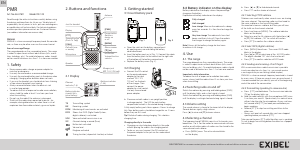

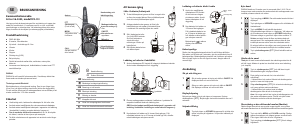

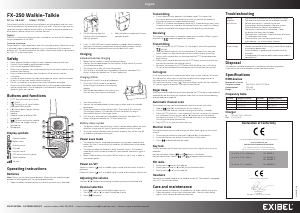

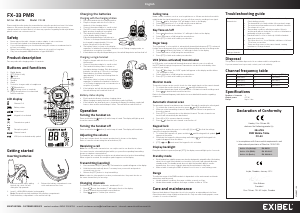
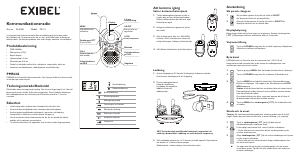
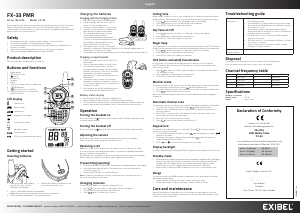
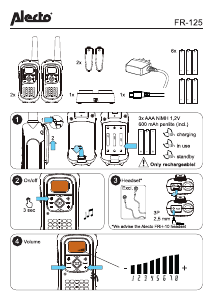
Keskustele tuotteesta
Täällä voit jakaa mielipiteesi Exibel FX-122 Kannettava radiopuhelin:sta. Jos sinulla on kysyttävää, lue ensin huolellisesti käyttöohje. Käsikirjaa voi pyytää yhteydenottolomakkeellamme.