Käyttöohje Denver DAB-56C Radio
Tarvitsetko käyttöoppaan Denver DAB-56C Radio? Alta voit katsoa ja ladata suomenkielisen PDF-oppaan ilmaiseksi. Tällä tuotteella on tällä hetkellä 2 usein kysyttyä kysymystä, 0 kommenttia ja 0 ääntä. Jos tämä ei ole haluamasi käyttöopas, ota meihin yhteyttä.
Onko tuotteessa vika, eikä käyttöoppaasta ole apua? Siirry Repair Café ‑alueelle etsimään ilmaisia korjauspalveluita.
Käyttöohje
Loading…
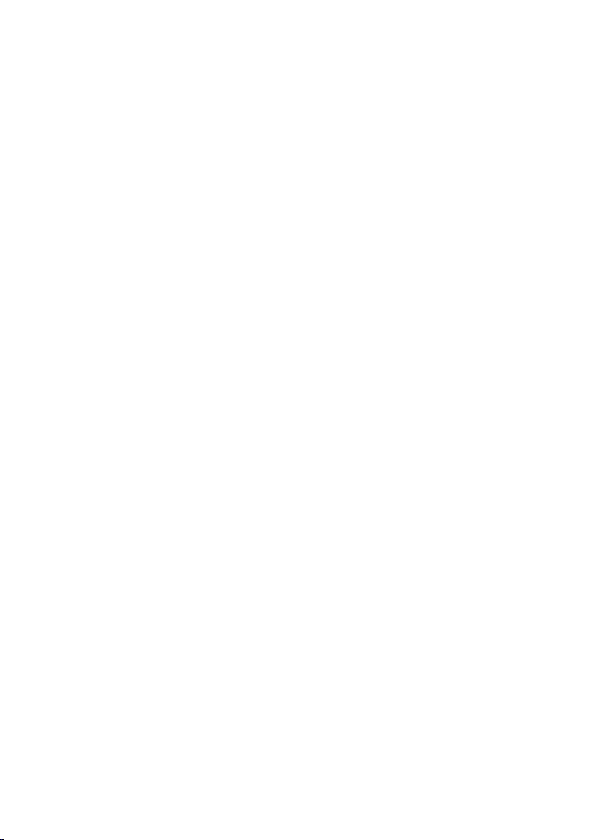
Loading…
Arviointi
Kerro meille mielipiteesi Denver DAB-56C Radio arvioimalla tuote. Haluatko jakaa tuotekokemuksesi tai kysyä kysymyksen? Jätä kommentti sivun alalaidassa.Lisää tästä ohjekirjasta
Ymmärrämme, että on mukavaa, että sinulla on paperikäyttöinen käyttöopas laitteellesi Denver DAB-56C Radio. Voit aina ladata oppaan verkkosivuiltamme ja tulostaa sen itse. Jos haluat alkuperäisen käyttöoppaan, suosittelemme ottamaan yhteyttä osoitteeseen Denver. He saattavat pystyä toimittamaan alkuperäisen ohjekirjan. Etsitkö laitteen Denver DAB-56C Radio käyttöopasta toisella kielellä? Valitse haluamasi kieli kotisivuiltamme ja etsi mallinumero nähdäksesi, onko sitä saatavilla.
Tekniset tiedot
| Tuotemerkki | Denver |
| Malli | DAB-56C |
| Kategoria | Radiot |
| Tiedostotyyppi | |
| Tiedoston koko | 5.27 MB |
Kaikki käsikirjat kohteelle Denver Radiot
Lisää Radiot käsikirjoja
Usein kysytyt kysymykset kohteesta Denver DAB-56C Radio
Tukitiimimme etsii hyödyllisiä tuotetietoja ja vastaa yleisiin kysymyksiin. Jos huomaat yleisissä kysymyksissä virheen, kerro siitä meille yhteydenottolomakkeella.
Mitä DAB+ tarkoittaa? Todennettu
DAB+ on FM-radiolähetysteknologian seuraaja (engl. digital audio broadcasting). Se on digitaalinen signaali, joka tarjoaa suuremman määrän kanavia, laajemman alueen ja helpomman kanavanvaihdon.
Tästä oli apual (251) Lue lisääMitä eroa on FM: llä ja AM: lla? Todennettu
FM ja AM ovat molemmat modulaation muodot, joita käytetään signaalin lähettämiseen. FM tarkoittaa taajuusmodulaatiota ja AM tarkoittaa amplitudimodulaatiota. AM on vanhin modulaation muoto. Suurin ero on, että FM-signaali on paljon vahvempi kuin AM-signaali.
Tästä oli apual (192) Lue lisää


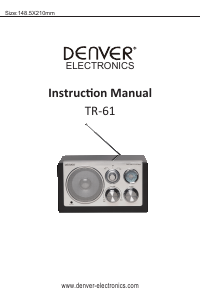
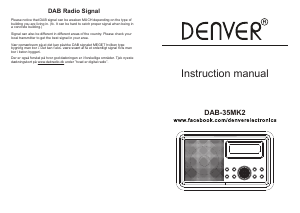
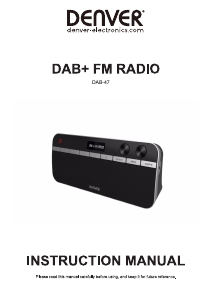

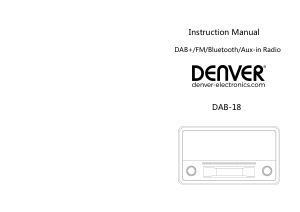
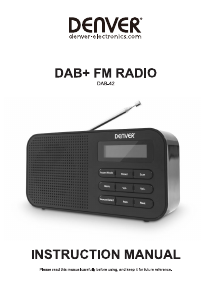
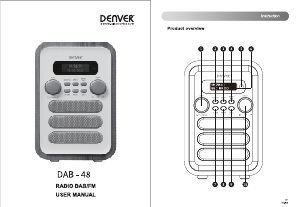
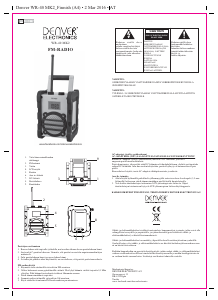
Keskustele tuotteesta
Täällä voit jakaa mielipiteesi Denver DAB-56C Radio:sta. Jos sinulla on kysyttävää, lue ensin huolellisesti käyttöohje. Käsikirjaa voi pyytää yhteydenottolomakkeellamme.