Käyttöohje Clas Ohlson MP2406 MP3-soitin
Tarvitsetko käyttöoppaan Clas Ohlson MP2406 MP3-soitin? Alta voit katsoa ja ladata suomenkielisen PDF-oppaan ilmaiseksi. Tällä tuotteella on tällä hetkellä 4 usein kysyttyä kysymystä, 0 kommenttia ja 0 ääntä. Jos tämä ei ole haluamasi käyttöopas, ota meihin yhteyttä.
Onko tuotteessa vika, eikä käyttöoppaasta ole apua? Siirry Repair Café ‑alueelle etsimään ilmaisia korjauspalveluita.
Käyttöohje
Loading…
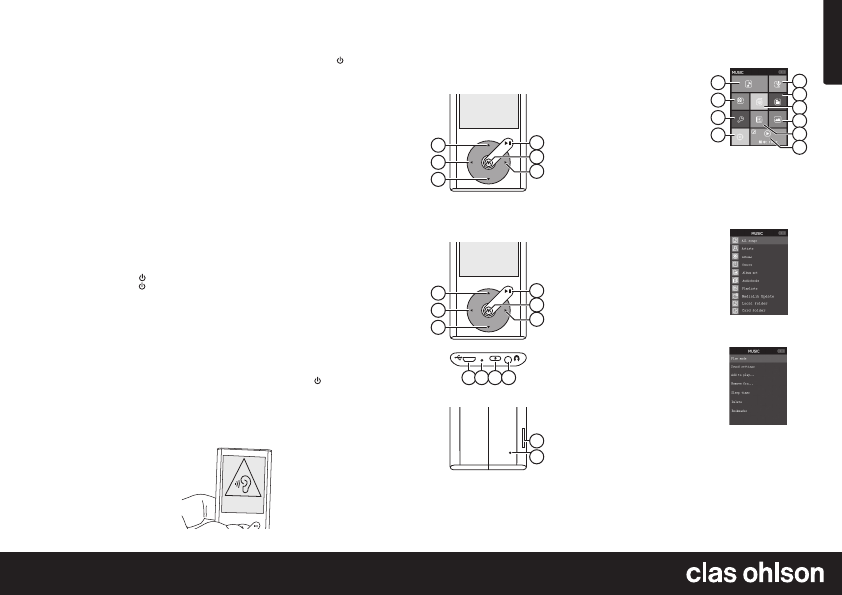

Loading…
Arviointi
Kerro meille mielipiteesi Clas Ohlson MP2406 MP3-soitin arvioimalla tuote. Haluatko jakaa tuotekokemuksesi tai kysyä kysymyksen? Jätä kommentti sivun alalaidassa.Lisää tästä ohjekirjasta
Ymmärrämme, että on mukavaa, että sinulla on paperikäyttöinen käyttöopas laitteellesi Clas Ohlson MP2406 MP3-soitin. Voit aina ladata oppaan verkkosivuiltamme ja tulostaa sen itse. Jos haluat alkuperäisen käyttöoppaan, suosittelemme ottamaan yhteyttä osoitteeseen Clas Ohlson. He saattavat pystyä toimittamaan alkuperäisen ohjekirjan. Etsitkö laitteen Clas Ohlson MP2406 MP3-soitin käyttöopasta toisella kielellä? Valitse haluamasi kieli kotisivuiltamme ja etsi mallinumero nähdäksesi, onko sitä saatavilla.
Tekniset tiedot
| Tuotemerkki | Clas Ohlson |
| Malli | MP2406 |
| Kategoria | MP3-soittimet |
| Tiedostotyyppi | |
| Tiedoston koko | 0.47 MB |
Kaikki käsikirjat kohteelle Clas Ohlson MP3-soittimet
Lisää MP3-soittimet käsikirjoja
Usein kysytyt kysymykset kohteesta Clas Ohlson MP2406 MP3-soitin
Tukitiimimme etsii hyödyllisiä tuotetietoja ja vastaa yleisiin kysymyksiin. Jos huomaat yleisissä kysymyksissä virheen, kerro siitä meille yhteydenottolomakkeella.
Mitä teen, kun liitän kuulokkeet laitteeseeni, se ei toimi oikein. Todennettu
On mahdollista, että lika on kertynyt aukkoon, johon kuulokkeet on kytketty, estäen sitä pääsemästä oikeaan kontaktiin. Paras tapa puhdistaa tämä on paineilmalla. Jos olet epävarma, anna tämän tehdä ammattilainen.
Tästä oli apual (38) Lue lisääMitä eroa on Mp3, WAV, AIFF ja FLAC välillä? Todennettu
Erona on, että WAV, AIFF ja FLAC ovat häviöttömiä tiedostotyyppejä, joissa Mp3 on 'häviöllinen' tiedostotyyppi. Tämä tarkoittaa, että Mp3: n luomiseksi käytetään suurempaa pakkausta. Tämä pienentää tiedostoja, mutta johtaa myös laadun heikkenemiseen.
Tästä oli apual (29) Lue lisääMitä Mp3 tarkoittaa? Todennettu
Mp3 on lyhenne sanoista MPEG3. Tämä tarkoittaa Moving Picture Experts Group Layer-3 -ääntä. Mp3 on eniten käytetty tiedostomuoto musiikin tai muunlaisen äänen tallentamiseen ja toistamiseen.
Tästä oli apual (19) Lue lisääKuinka paljon kilotavua, megatavua, gigatavua ja teratavua on? Todennettu
Yksi kilotavu koostuu 1000 tavusta. 1 megatavu = 1000 kilotavua. 1 gigatavu = 1000 megatavua. 1 teratavu = 1000 gigatavua.
Tästä oli apual (18) Lue lisää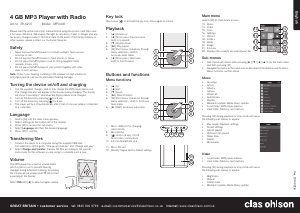

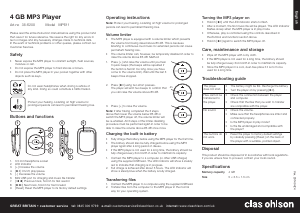


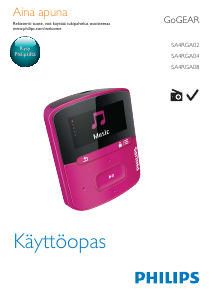




Keskustele tuotteesta
Täällä voit jakaa mielipiteesi Clas Ohlson MP2406 MP3-soitin:sta. Jos sinulla on kysyttävää, lue ensin huolellisesti käyttöohje. Käsikirjaa voi pyytää yhteydenottolomakkeellamme.