Käyttöohje Asus ROG Strix Fusion 700 Kuulokemikrofoni
Tarvitsetko käyttöoppaan Asus ROG Strix Fusion 700 Kuulokemikrofoni? Alta voit katsoa ja ladata suomenkielisen PDF-oppaan ilmaiseksi. Tällä tuotteella on tällä hetkellä 6 usein kysyttyä kysymystä, 1 kommentti ja 0 ääntä. Jos tämä ei ole haluamasi käyttöopas, ota meihin yhteyttä.
Onko tuotteessa vika, eikä käyttöoppaasta ole apua? Siirry Repair Café ‑alueelle etsimään ilmaisia korjauspalveluita.
Käyttöohje
Loading…

Loading…
Arviointi
Kerro meille mielipiteesi Asus ROG Strix Fusion 700 Kuulokemikrofoni arvioimalla tuote. Haluatko jakaa tuotekokemuksesi tai kysyä kysymyksen? Jätä kommentti sivun alalaidassa.Lisää tästä ohjekirjasta
Ymmärrämme, että on mukavaa, että sinulla on paperikäyttöinen käyttöopas laitteellesi Asus ROG Strix Fusion 700 Kuulokemikrofoni. Voit aina ladata oppaan verkkosivuiltamme ja tulostaa sen itse. Jos haluat alkuperäisen käyttöoppaan, suosittelemme ottamaan yhteyttä osoitteeseen Asus. He saattavat pystyä toimittamaan alkuperäisen ohjekirjan. Etsitkö laitteen Asus ROG Strix Fusion 700 Kuulokemikrofoni käyttöopasta toisella kielellä? Valitse haluamasi kieli kotisivuiltamme ja etsi mallinumero nähdäksesi, onko sitä saatavilla.
Tekniset tiedot
| Tuotemerkki | Asus |
| Malli | ROG Strix Fusion 700 |
| Kategoria | Kuulokemikrofonit |
| Tiedostotyyppi | |
| Tiedoston koko | 35.87 MB |
Kaikki käsikirjat kohteelle Asus Kuulokemikrofonit
Lisää Kuulokemikrofonit käsikirjoja
Usein kysytyt kysymykset kohteesta Asus ROG Strix Fusion 700 Kuulokemikrofoni
Tukitiimimme etsii hyödyllisiä tuotetietoja ja vastaa yleisiin kysymyksiin. Jos huomaat yleisissä kysymyksissä virheen, kerro siitä meille yhteydenottolomakkeella.
Toimiiko bluetooth seinien ja kattojen läpi? Todennettu
Bluetooth-signaali toimii seinien ja katon läpi, elleivät ne ole valmistettu metallista. Seinän paksuudesta ja materiaalista riippuen signaali voi menettää voimaa.
Tästä oli apual (106) Lue lisääKun liitän kuulokkeen laitteeseeni, se ei toimi kunnolla, mitä voin tehdä? Todennettu
On mahdollista, että kuulokkeen liittämisaukkoon on kerääntynyt likaa, mikä estää sitä saamasta oikeaa kosketusta. Paras tapa puhdistaa tämä on paineilmalla. Jos olet epävarma, anna ammattilaisen tehdä tämä.
Tästä oli apual (3) Lue lisääMilloin musiikkini on liian kovaa? Todennettu
Yli 80 desibelin (dB) äänet voivat alkaa vahingoittaa kuuloa. Yli 120 dB:n äänet vahingoittavat kuuloa välittömästi. Vaurioiden vakavuus riippuu siitä, kuinka usein ja kuinka kauan ääni kuuluu.
Tästä oli apual (0) Lue lisääMitä on melunvaimennus? Todennettu
Melunvaimennus on tekniikka, jota käytetään pääasiassa kuulokkeissa. Aktiivista melunhallintaa käytetään vähentämään tai poistamaan ympäristön melun vaikutusta.
Tästä oli apual (0) Lue lisääMihin melutasoon asti se on turvallista lapsille? Todennettu
Lapset vaurioittavat kuuloaan nopeammin kuin aikuiset. Siksi on tärkeää, ettei lapsia koskaan altista melulle, joka on suurempi kuin 85 dB. Kuulokkeiden tapauksessa on erityisiä malleja lapsille. Kaiuttimissa tai muissa tilanteissa sinun on oltava tarkkana, melu ei ylitä tätä tasoa.
Tästä oli apual (0) Lue lisääVoinko kääriä johdon laitteen ympärille käytön jälkeen? Todennettu
On parempi olla tekemättä tätä, koska se voi vahingoittaa johtoa. Paras tapa on kääriä johto samalla tavalla kuin se oli tuotetta pakatessaan.
Tästä oli apual (0) Lue lisää




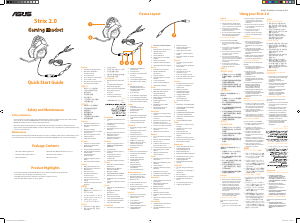


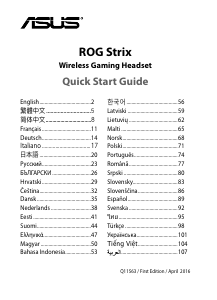
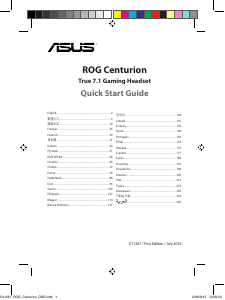

Keskustele tuotteesta
Täällä voit jakaa mielipiteesi Asus ROG Strix Fusion 700 Kuulokemikrofoni:sta. Jos sinulla on kysyttävää, lue ensin huolellisesti käyttöohje. Käsikirjaa voi pyytää yhteydenottolomakkeellamme.
vastaa | Tästä oli apual (0) (Googlen kääntämä)