
GREAT BRITAIN
For consumer contact, please visit www.clasohlson.co.uk and click on customer service.
ENGLISH
SET
MODE
UP/CLR
DOWN
PEDOMETER
STOP/TIME
PM
3730
12:38
45
S1
S2
S3
S4
Ver. 201106
Step Counter
Art.no. 34-8544
Please read the entire instruction manual before using the product
and save it for future reference. We reserve the right for any errors
in text or images and any necessary changes made to technical
data. If you have any questions regarding technical problems
please contact Customer Services.
Buttons and functions
Operation
• To reset the step counter press and hold [ UP/CLR ].
Distance meter + stop watch (DIST/STW)
1. Push [ MODE ] to use the distance meter and stopwatch.
The distance will be displayed on the top row while
the stopwatch will be displayed on the bottom row.
2. Push [ SET ] in order to start and stop the stopwatch.
3. Press [ UP/CLR ] to reset.
Calorie counter + ODO setting (KCAL/ODO)
1. Push [ MODE ] twice to use the calorie counter.
2. The number of burned calories is shown on the top row
while the total distance is shown on the bottom row.
3. The total distance can only be reset by changing or
removing the batteries.
Setting the calories + daily calorie settings
(SETCAL/DAYCAL)
1. Push [ MODE ] three times to use the calorie counter and
daily calorie settings.
2. The target goal for burned calories will be displayed on
the top row while the actual number of calories burned
will be shown on the bottom row.
3. A gauge is shown on the top part of the display which
represents what percent of the target value has been
reached.
4. Both the daily calories and gauge are automatically reset
every day.
5. Press [ SET ] to set the target value. The first value on
the left will begin flashing. Use [ UP/CLR ] and [ DOWN ] to
select and [ SET ] to continue on to the next value.
Push [ SET ] to confirm.
6. Remember that only calories burned can be reset and
not step counting.
Wearing the step counter
• Attach the step counter to a belt or to other type of
clothing at waist height on either side of your body.
For the step counter to function correctly it is important
that it is attached in a horizontal position.
S1 – [ MODE ]
S2 – [ SET ]
S3 – [ DOWN ]
S4 – [ UP/CLR ]
Preparations
Setting the time and personal data
1. Press [ SET ] until ”12hr” begins flashing on the display.
2. Press [ UP/CLR ] or [ DOWN ] to switch between a 12/24
clock setting. AM/PM will not be displayed when
selecting the 24-hour clock setting. Press [ SET ] to
confirm to continue setting the hours.
3. Use [ UP/CLR ] and [ DOWN ] to set the hours. Keep the
button depressed for quicker response. Confirm with [ SET ].
4. Use [ UP/CLR ] and [ DOWN ] to set the minutes. Keep the
button depressed for quicker response. Confirm with [ SET ].
5. Setting personal data: Use [ UP/CLR ] and [ DOWN ] to set
your step length and weight. Push [ SET ] to confirm.
Using the assault alarm
Activation: Pull out the alarm pin from the back of
the step counter to activate the assault alarm.
Deactivation: Replace the alarm pin to turn off the alarm.
Changing the batteries
1. Press down on the belt clip so that you can gain access
to the battery cover. Loosen the safety screw on
the battery cover and remove it.
2. Lift out the batteries with the help of a fine screwdriver
and replace them with new ones. Be careful to insert
the batteries with the polarities facing the correct
direction according to the figure.
Disposal
Follow local ordinances when disposing of this product.
If you are unsure of how to dispose of this product,
please contact your municipality.
Specifications
Battery, step counter 1 x SR54/CR1130 (included)
Battery, assault alarm 2x CR2016 (included)
Step counter Up to 99 999 steps
Calorie counter Up to 9999.9 kcal
Distance Up to 9999.9 km/miles


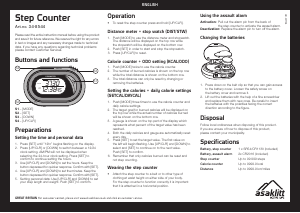

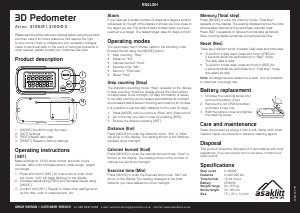

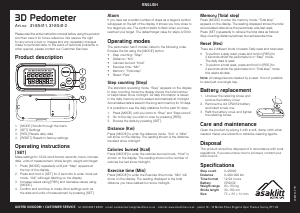
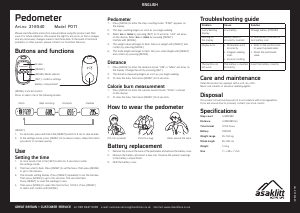
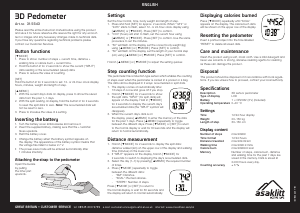
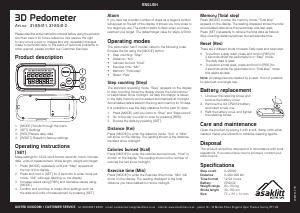

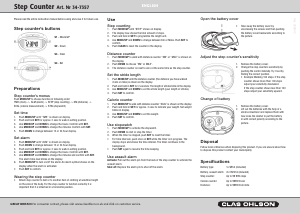
Keskustele tuotteesta
Täällä voit jakaa mielipiteesi Asaklitt 34-8544 Askellaskuri:sta. Jos sinulla on kysyttävää, lue ensin huolellisesti käyttöohje. Käsikirjaa voi pyytää yhteydenottolomakkeellamme.